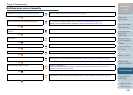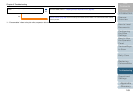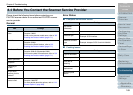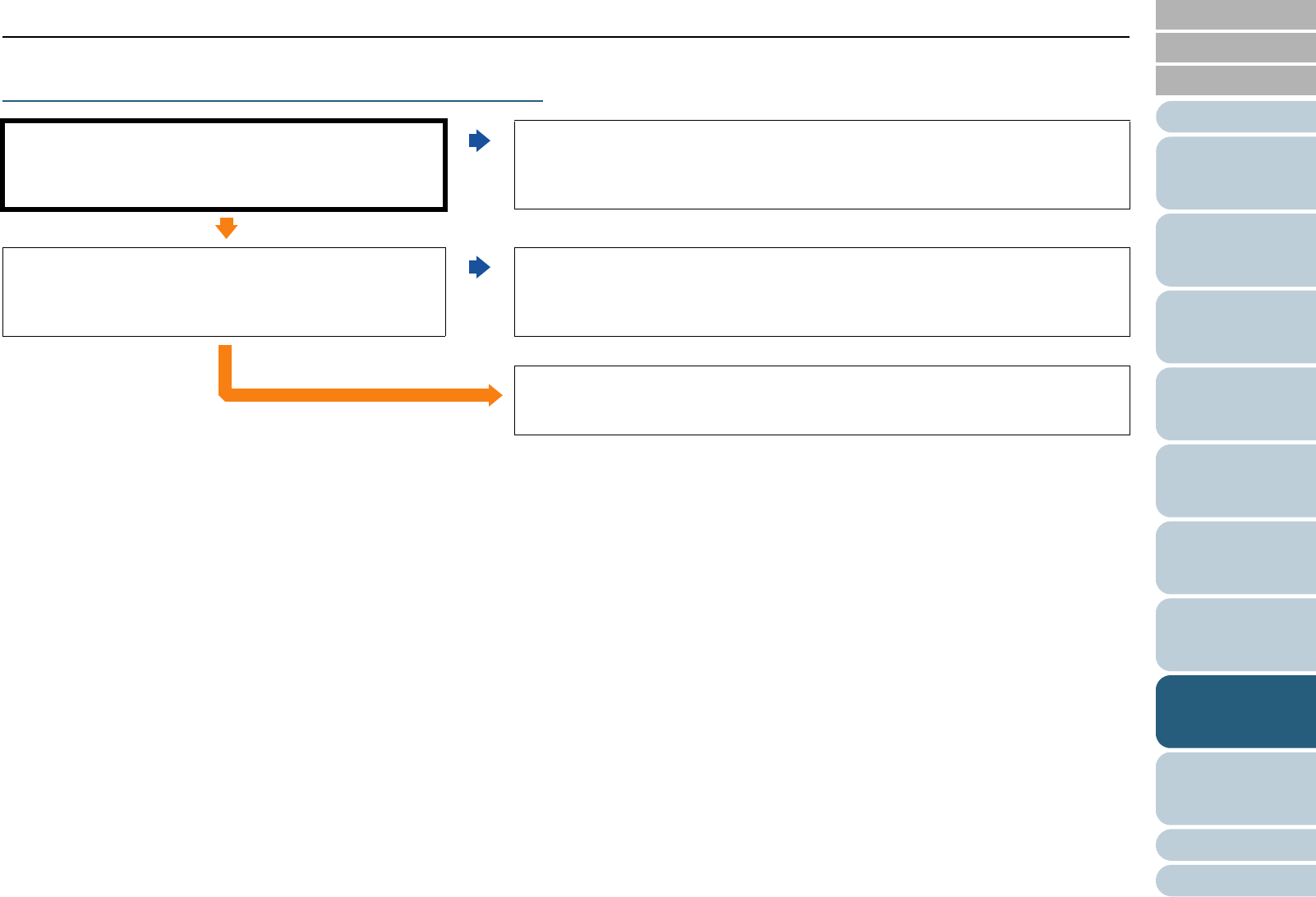
Index
Introduction
Chapter 8 Troubleshooting
Appendix
Glossary
Contents
TOP
167
How to Load
Documents
Configuring
the Scan
Settings
How to Use
the Operator
Panel
Various Ways
to Scan
Daily Care
Operational
Settings
Replacing
Consumables
Scanner
Overview
Troubleshooting
A shadow appears on the leading edge of the
scanned image.
Have you adjusted the offset (starting position for
scanning)?
No
In [Device Setting] of the Software Operation Panel, adjust the offset in the sub-
scanning direction.
For more details, refer to "Adjusting the Starting Position for Scanning [Offset/
Vertical Magnification Adjustment]" (page 189).
Ye s
Did you use the filtering function?
No
In [Device Setting 2] of the Software Operation Panel, use the filtering function to
fill out the shadow that appeared on the edge of the document.
For more details, refer to "Eliminating Shadows or Streaks on the Scanned Image
Edge [Page Edge Filler (ADF)]" (page 191).
Ye s
If the above countermeasures do not solve the problem, check the items in "8.4
Before You Contact the Scanner Service Provider" (page 169) first, then contact
your FUJITSU scanner dealer or an authorized FUJITSU scanner service provider.