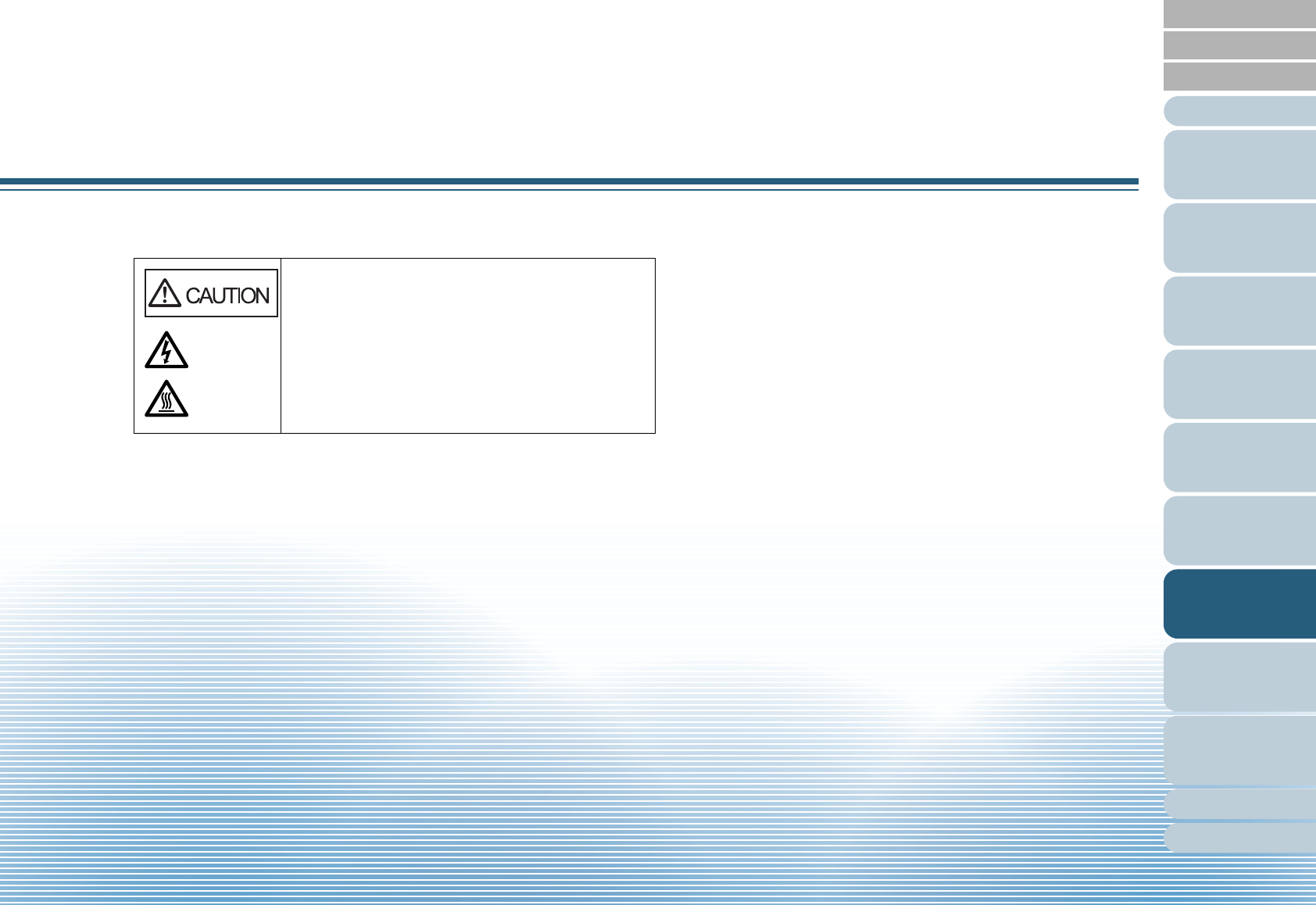
Index
Appendix
Glossary
Introduction
Contents
TOP
How to Load
Documents
Configuring
the Scan
Settings
How to Use
the Operator
Panel
Various Ways
to Scan
Daily Care
Troubleshooting
Operational
Settings
Scanner
Overview
Replacing
Consumables
Chapter 7 Replacing Consumables
This chapter describes how to replace the consumables for the scanner.
7.1 Consumables and Replacement Cycles...................................................................................................134
7.2 Replacing the Pick Roller .........................................................................................................................135
7.3 Replacing the Separator Roller ................................................................................................................137
7.4 Replacing the Brake Roller.......................................................................................................................140
z The glasses inside the ADF become very hot
when the scanner is being used.
z Before you replace the consumables, make sure
to turn off the power, unplug the power cable
and wait at least 15 minutes for the ADF glass to
cool down.


















