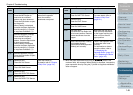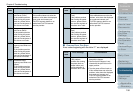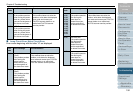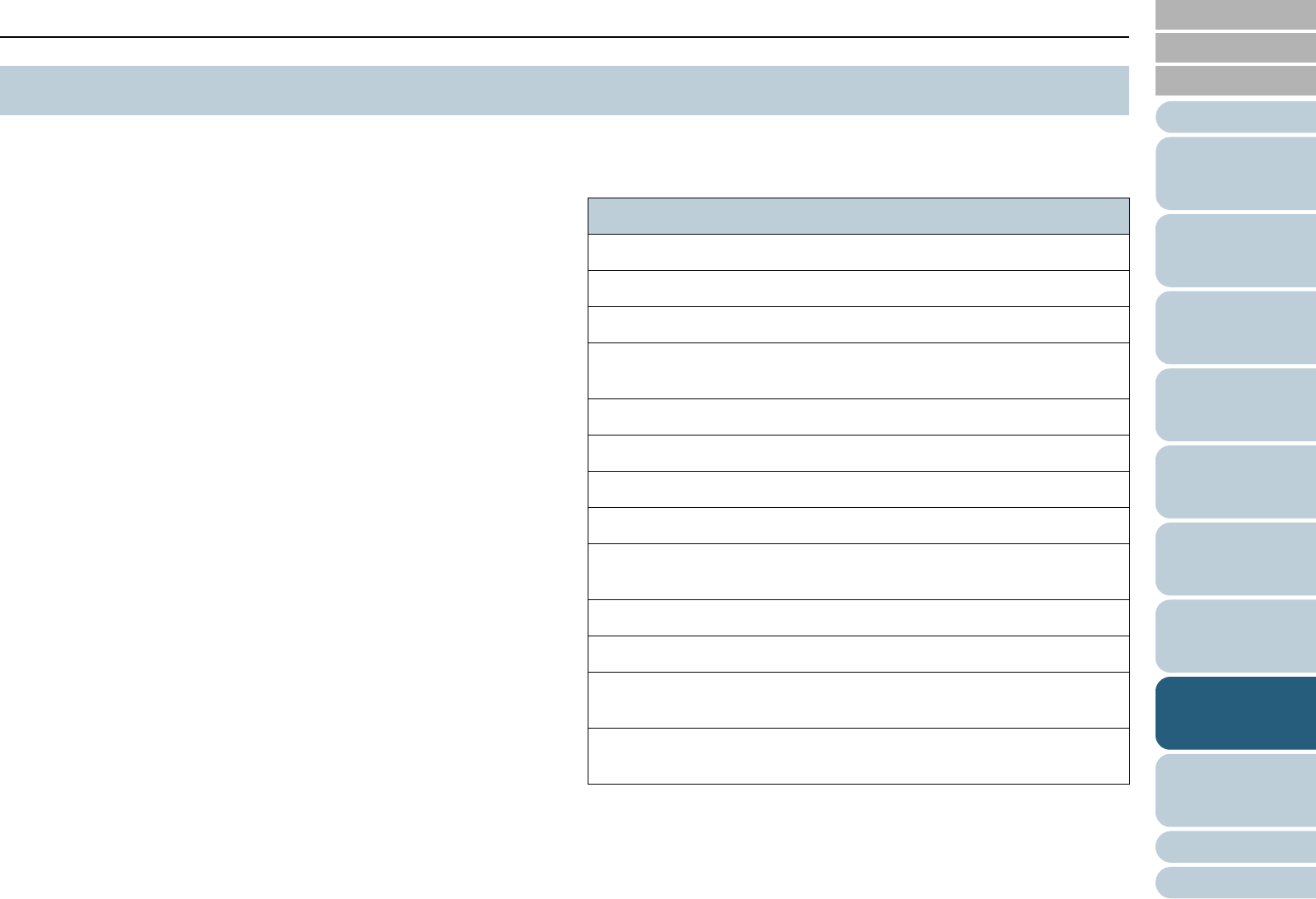
Index
Introduction
Chapter 8 Troubleshooting
Appendix
Glossary
Contents
TOP
154
How to Load
Documents
Configuring
the Scan
Settings
How to Use
the Operator
Panel
Various Ways
to Scan
Daily Care
Operational
Settings
Replacing
Consumables
Scanner
Overview
Troubleshooting
This section describes troubles that may occur while using the
scanner, and the troubleshooting methods. Please check the
following items before you request a repair. If the problem
persists, check each item in "8.4 Before You Contact the Scanner
Service Provider" (page 169)
, and then contact your FUJITSU
scanner dealer where you purchased the scanner, or an
authorized FUJITSU scanner service provider.
The following are examples of troubles that you may
experience:
8.3 Troubleshooting
Symptoms
"Scanner cannot be powered ON." (page 155)
"Display on LCD switches OFF." (page 156)
"Scanning does not start." (page 157)
"Quality of the scanned photo/picture is poor when scanning in black &
white." (page 158)
"Quality of scanned text or lines is unsatisfactory." (page 159)
"Images are distorted or not clear." (page 160)
"Vertical streaks appear on the scanned image." (page 161)
"Multifeed error occurs frequently." (page 162)
"Situation in which the document is not fed into the ADF occur
frequently." (page 164)
"Paper jams/pick errors occur frequently." (page 165)
"Scanned images turn out elongated." (page 166)
"A shadow appears on the leading edge of the scanned image." (page
167)
"Scanner is not recognized by the computer when using Kofax VRS."
(page 168)