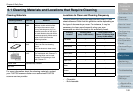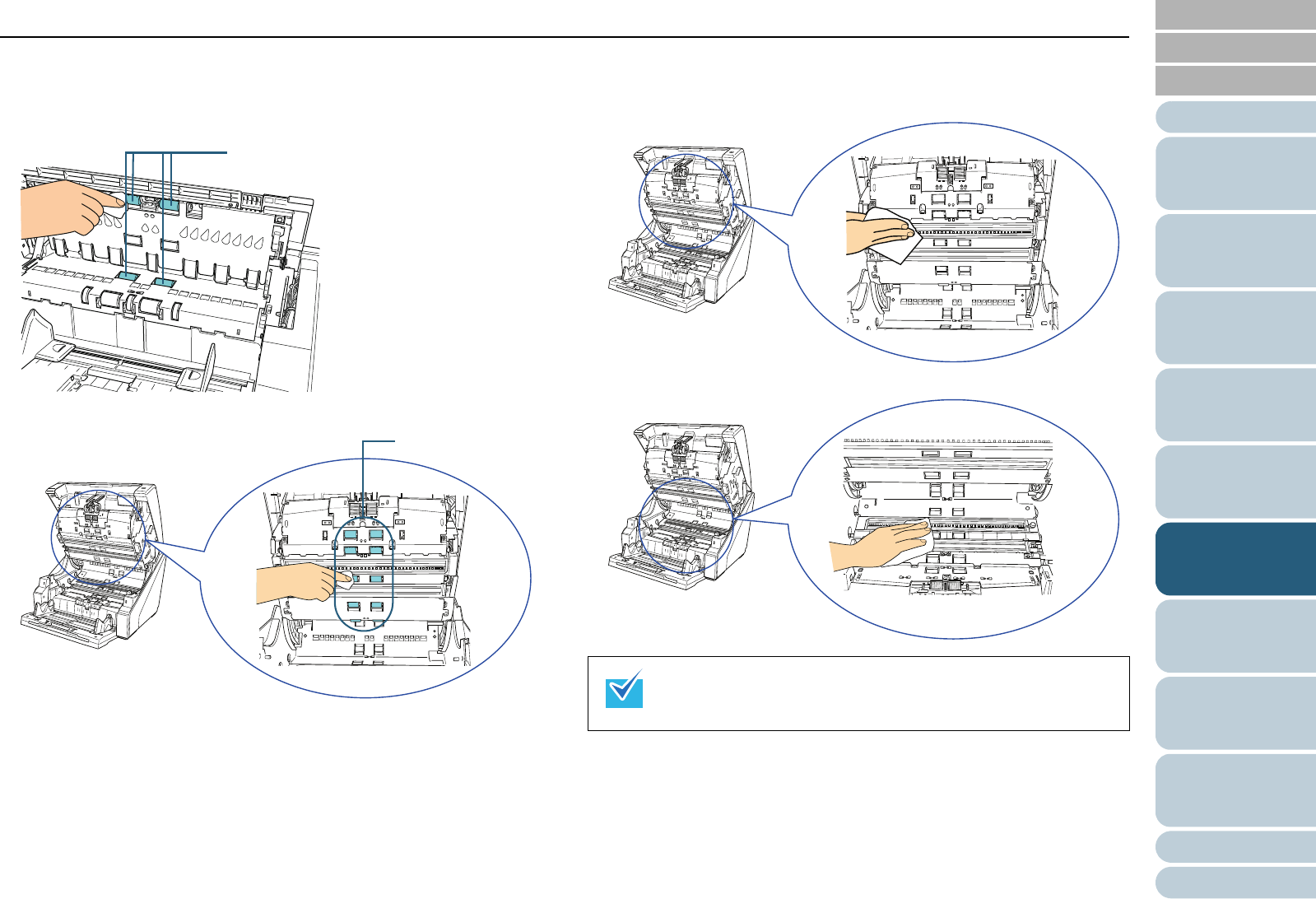
Index
Chapter 6 Daily Care
Appendix
Glossary
Introduction
Contents
TOP
128
How to Load
Documents
Configuring
the Scan
Settings
How to Use
the Operator
Panel
Various Ways
to Scan
Troubleshooting
Replacing
Consumables
Scanner
Overview
Daily Care
Operational
Settings
Pinch Roller
Gently wipe the rollers so that the roller surface does not get damaged.
Clean the whole surface as you rotate the roller manually.
z Inside the top cover (rollers: 2 locations × 2 units)
z Paper path upper-side (rollers: 6 locations × 2 units)
Paper Path/Sheet Guide
Clean the whole area quickly.
z Paper path upper-side
z Paper path lower-side
Pinch Roller
Pinch Roller
Use a vacuum cleaner if the paper path contains a lot of paper
dust.