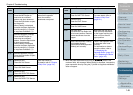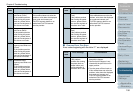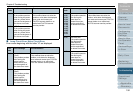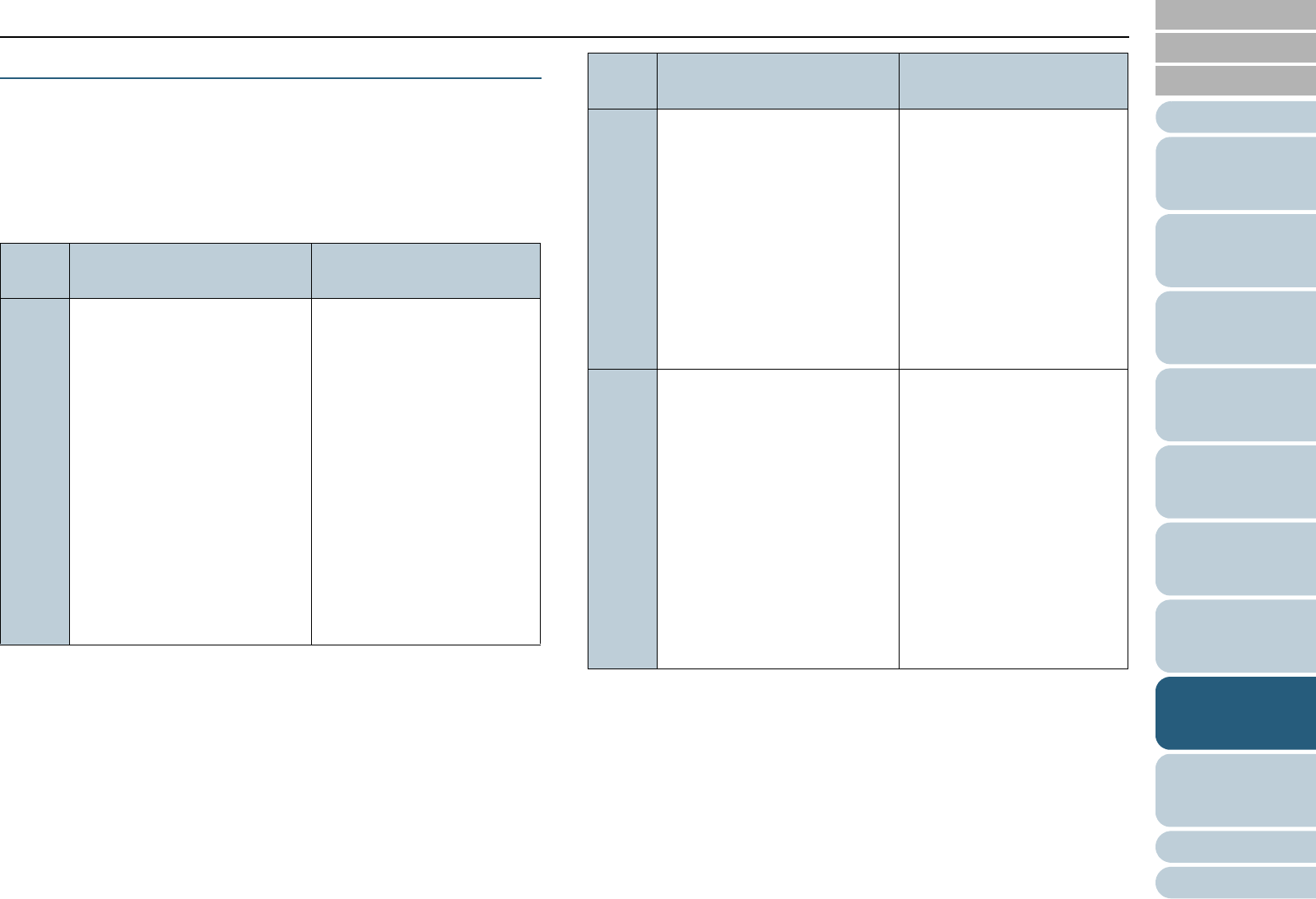
Index
Introduction
Chapter 8 Troubleshooting
Appendix
Glossary
Contents
TOP
146
How to Load
Documents
Configuring
the Scan
Settings
How to Use
the Operator
Panel
Various Ways
to Scan
Daily Care
Operational
Settings
Replacing
Consumables
Scanner
Overview
Troubleshooting
Temporary Errors
The following are lists of temporary errors which can be
recovered by operators.
■ Paper feeding errors
Error codes beginning with the letter "J" are displayed.
Error
code
Error message Countermeasure
J1:31
J1:32
J1:34
J1:35
J1:3A
J1:3B
J1:3C
J1:3D
J1:3E
Paper jam
Remove the document and try
again.
1 Remove the jammed
document(s). For
information on how to
remove documents, refer
to "8.1 Paper Jam" (page
143).
2 Check if the documents
are suitable for scanning
by ADF.
For more details, refer to
"2.2 Documents for
Scanning" (page 40).
3 Clean the rollers.
For more details, refer to
"Chapter 6 Daily Care"
(page 121).
J1:50 Paper jam
Remove the document and try
again.
1 Remove the jammed
document(s). For
information on how to
remove documents, refer
to "8.1 Paper Jam" (page
143).
2 Check if the documents
are suitable for scanning
by ADF.
For more details, refer to
"2.2 Documents for
Scanning" (page 40).
J0:51 Paper jam
Remove the document and try
again.
1 Remove the jammed
document(s). For
information on how to
remove documents, refer
to "8.1 Paper Jam" (page
143).
2 Check if any bent/warped
documents or thin papers
that do not meet the
specification are mixed in
the batch.
For more details, refer to
"2.2 Documents for
Scanning" (page 40).
Error
code
Error message Countermeasure