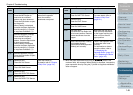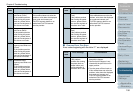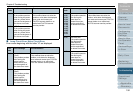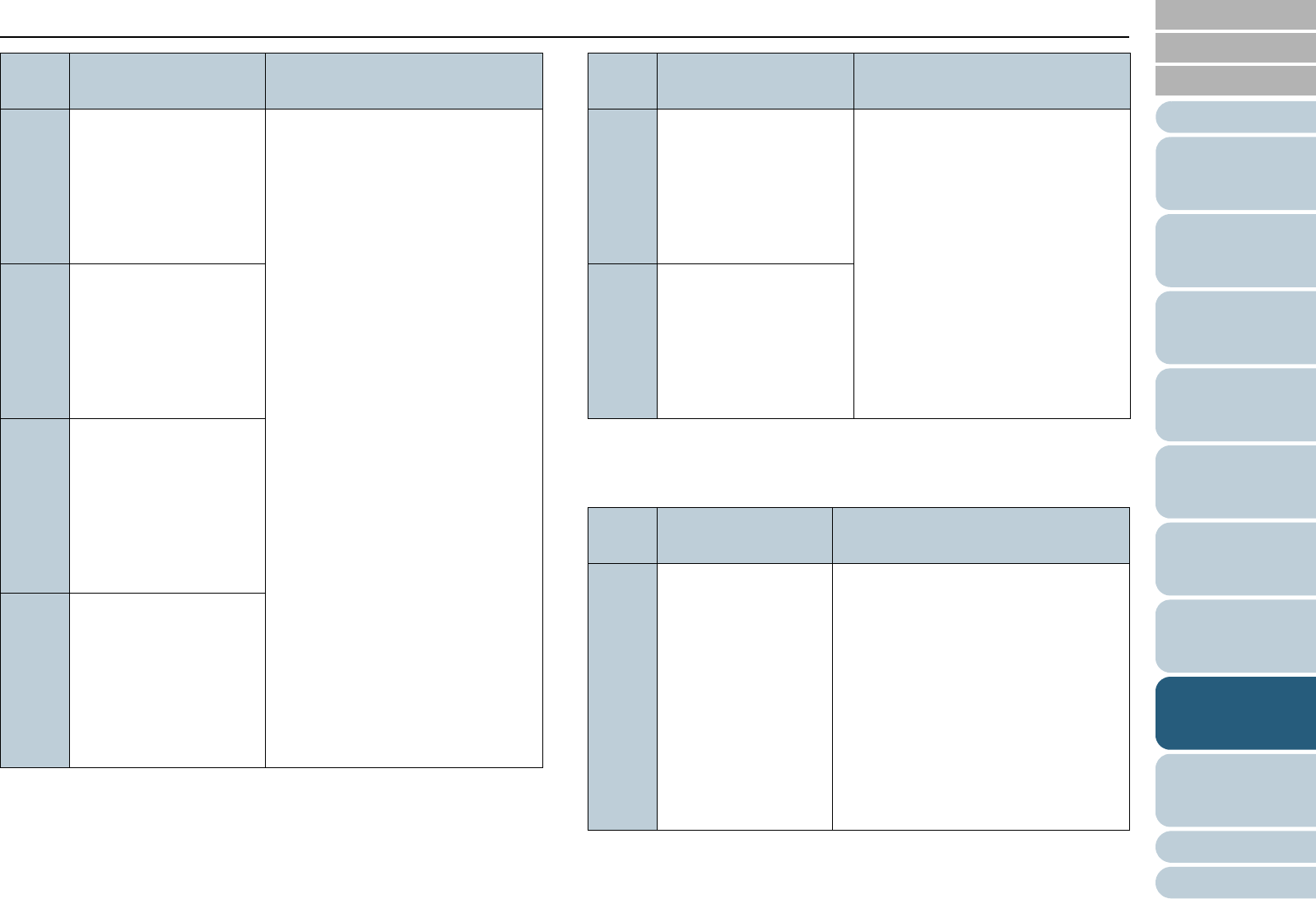
Index
Introduction
Chapter 8 Troubleshooting
Appendix
Glossary
Contents
TOP
150
How to Load
Documents
Configuring
the Scan
Settings
How to Use
the Operator
Panel
Various Ways
to Scan
Daily Care
Operational
Settings
Replacing
Consumables
Scanner
Overview
Troubleshooting
■ Overrun Error, Fan Error
Error codes beginning with the letter "F" are displayed.
E9:F5 Image memory read-
write error (Front)
If the problem persists
after turning the power
back on, please inform
your service engineer of
the above error code.
Turn the power off then back on.
If this method does not solve the
problem, write down the displayed
error code and contact your
FUJITSU scanner dealer or an
authorized FUJITSU scanner
service provider.
E9:F6 Image memory read-
write error (Back)
If the problem persists
after turning the power
back on, please inform
your service engineer of
the above error code.
E9:F7 Extended image
memory read-write error
(Front)
If the problem persists
after turning the power
back on, please inform
your service engineer of
the above error code.
E9:F8 Extended image
memory read-write error
(Back)
If the problem persists
after turning the power
back on, please inform
your service engineer of
the above error code.
Error
code
Error message Countermeasure
E2:74 Optical error (ADF
Front)
If the problem persists
after turning the power
back on, please inform
your service engineer of
the above error code.
Turn the power off then back on.
If this method does not solve the
problem, write down the displayed
error code and contact your
FUJITSU scanner dealer or an
authorized FUJITSU scanner
service provider.
E3:75 Optical error (ADF
Back)
If the problem persists
after turning the power
back on, please inform
your service engineer of
the above error code.
Error
code
Error message Countermeasure
F0:C0 Hopper malfunction
If the problem
persists after turning
the power back on,
please inform your
service engineer of
the above error code.
1 Make sure that there is nothing
beneath the hopper.
2 Confirm that the hopper is not
closed with the pick roller unit in
upper position.
3 Turn the power off then back on.
If this method does not solve the
problem, write down the displayed
error code and contact your
FUJITSU scanner dealer or an
authorized FUJITSU scanner
service provider.
Error
code
Error message Countermeasure