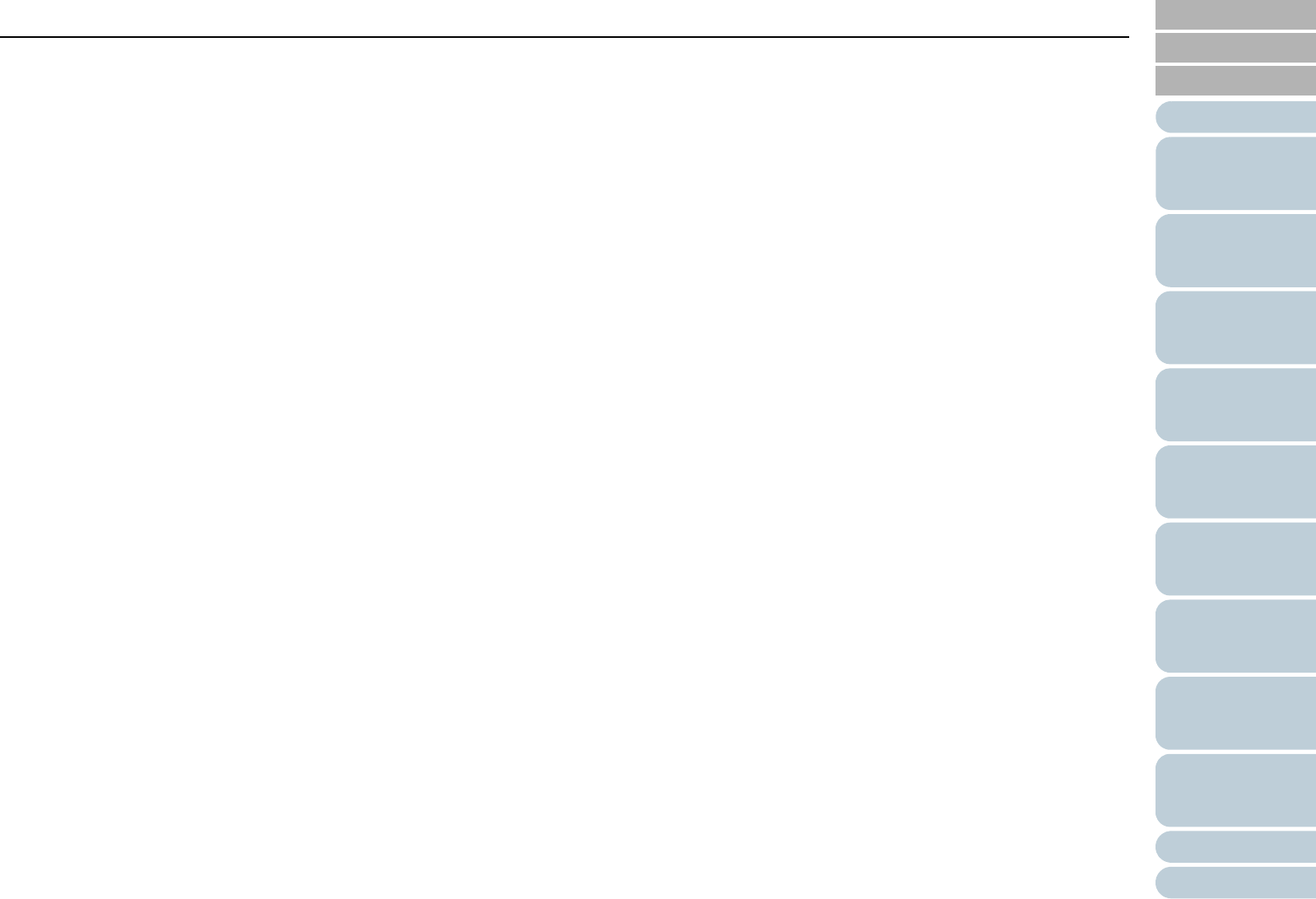
Index
244
Index
Appendix
Introduction
Glossary
Contents
TOP
How to Load
Documents
Configuring
the Scan
Settings
How to Use
the Operator
Panel
Various Ways
to Scan
Daily Care
Troubleshooting
Operational
Settings
Replacing
Consumables
Scanner
Overview
Index
A
advanced scanning......................................................... 88
B
basic flow of scanning operation .................................... 28
basic specification ........................................................ 223
before you contact the scanner service provider.......... 169
brake roller replacement............................................... 140
C
cleaning materials......................................................... 122
cleaning the ADF (with cloth)........................................ 126
cleaning the ADF (with the Cleaning Sheet)................. 124
closing the ADF .............................................................. 21
closing the Hopper.......................................................... 19
closing the top cover....................................................... 22
configurable items ........................................................ 174
consumables ................................................................ 134
conventions ...................................................................... 5
D
daily care ...................................................................... 121
documents for scanning ................................................. 40
E
error indications on operator panel............................... 145
F
Function Selection.......................................................... 81
H
how to load documents .................................................. 33
how to use this manual..................................................... 2
I
image scanning application ............................................ 31
installation specification................................................ 225
introduction....................................................................... 3
ISIS scanner driver......................................................... 53
items configurable in the Main Menu.............................. 74
L
loading capacity of hopper ............................................. 23
loading documents ......................................................... 34
locations that require cleaning...................................... 122
M
main features.................................................................. 13
Main Menu...................................................................... 65
maintenance setting ..................................................... 220
mixed batch scanning..................................................... 46
multifeed detection settings.......................................... 210
O
opening the ADF ............................................................ 20
opening the hopper ........................................................ 19
opening the top cover..................................................... 22
operational settings ...................................................... 172
operator panel .......................................................... 60, 61


















