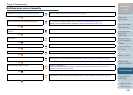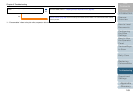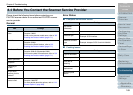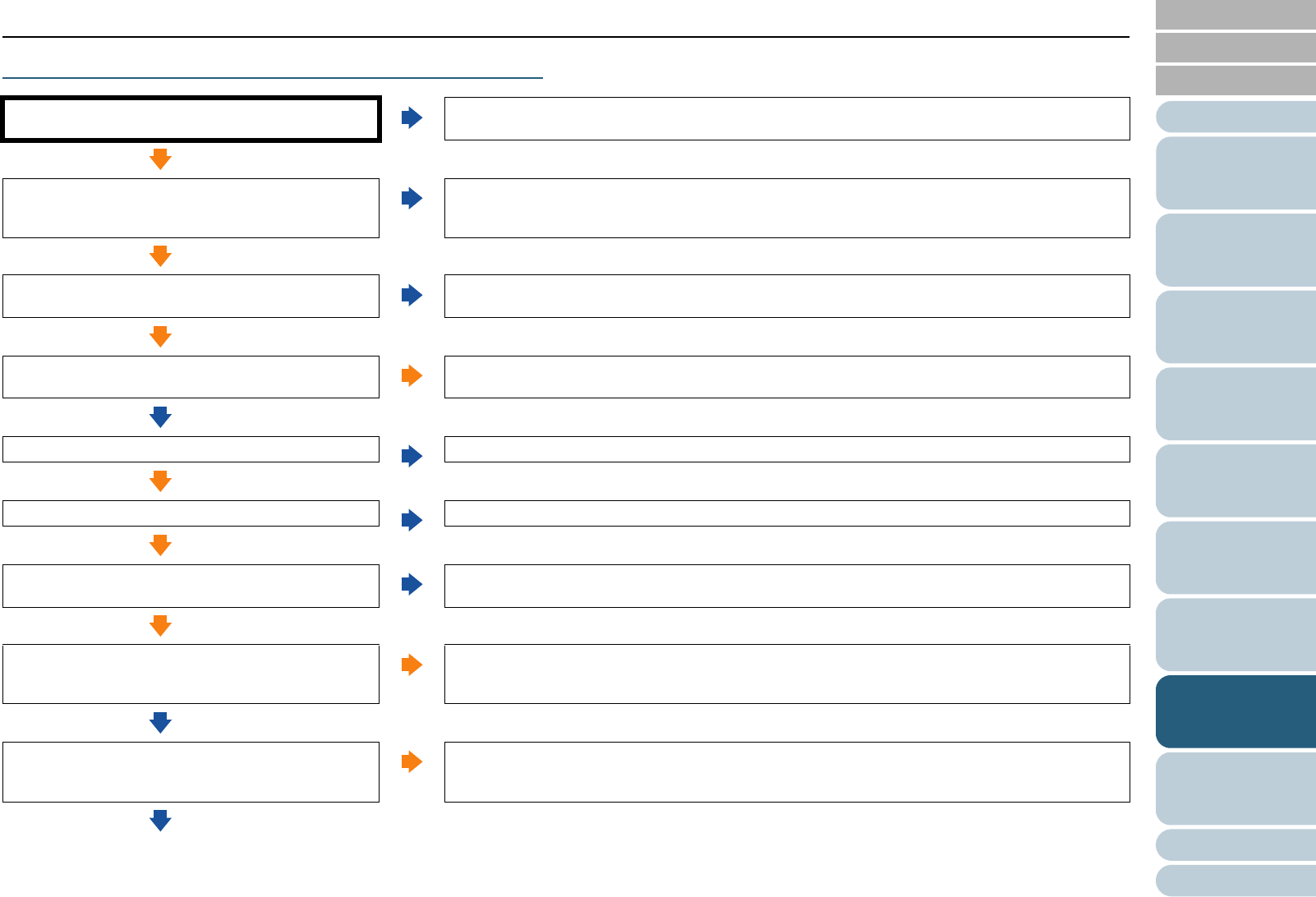
Index
Introduction
Chapter 8 Troubleshooting
Appendix
Glossary
Contents
TOP
162
How to Load
Documents
Configuring
the Scan
Settings
How to Use
the Operator
Panel
Various Ways
to Scan
Daily Care
Operational
Settings
Replacing
Consumables
Scanner
Overview
Troubleshooting
Multifeed error occurs frequently.
Does the condition of the documents fulfill the requirements
described in "Precautions" in "Paper Quality" (page 40)?
No
Use a document that satisfies the required conditions.
For more details, refer to "2.2 Documents for Scanning" (page 40).
Ye s
When the multifeed detection is set to ON, do the settings
satisfy the requirement to accurately detect multifeed?
No
Configure a setting that fulfills the conditions to detect multifeed accurately.
For conditions on multifeed detection, refer to "Conditions for Multifeed Detection" (page 44).
Specify a range for multifeed detection if necessary ("Detecting Multifeed Errors" (page 115)).
Ye s
Did you fan the documents before loading them on the
scanner?
No
Fan the documents before loading.
Ye s
Has the document just been printed out from a copier or a
laser printer?
Ye s
Fan the documents three to four times to remove static electricity.
No
Is the document stack thinner than 50 mm?
No
Reduce the amount of sheets.
Ye s
Does the document stack weigh less than 5 kg?
No
Reduce the amount of sheets.
Ye s
Are the consumables (*1) installed correctly?
No
Install the consumables (*1) correctly.
For information on how to install the consumables, refer to "Chapter 7 Replacing Consumables" (page 133).
Ye s
Are any of the consumables (*1) dirty?
Ye s
Clean the consumables (*1).
For more information on cleaning, refer to "6.2 Cleaning the ADF (with Cleaning Sheet)" (page 124) or "6.3
Cleaning the ADF (with cloth)" (page 126).
No
Are any of the consumables (*1) worn out?
Ye s
Check the Consumables Counter. Replace the consumables if necessary.
For information on how to replace the consumables, refer to "Chapter 7 Replacing Consumables" (page 133).
No