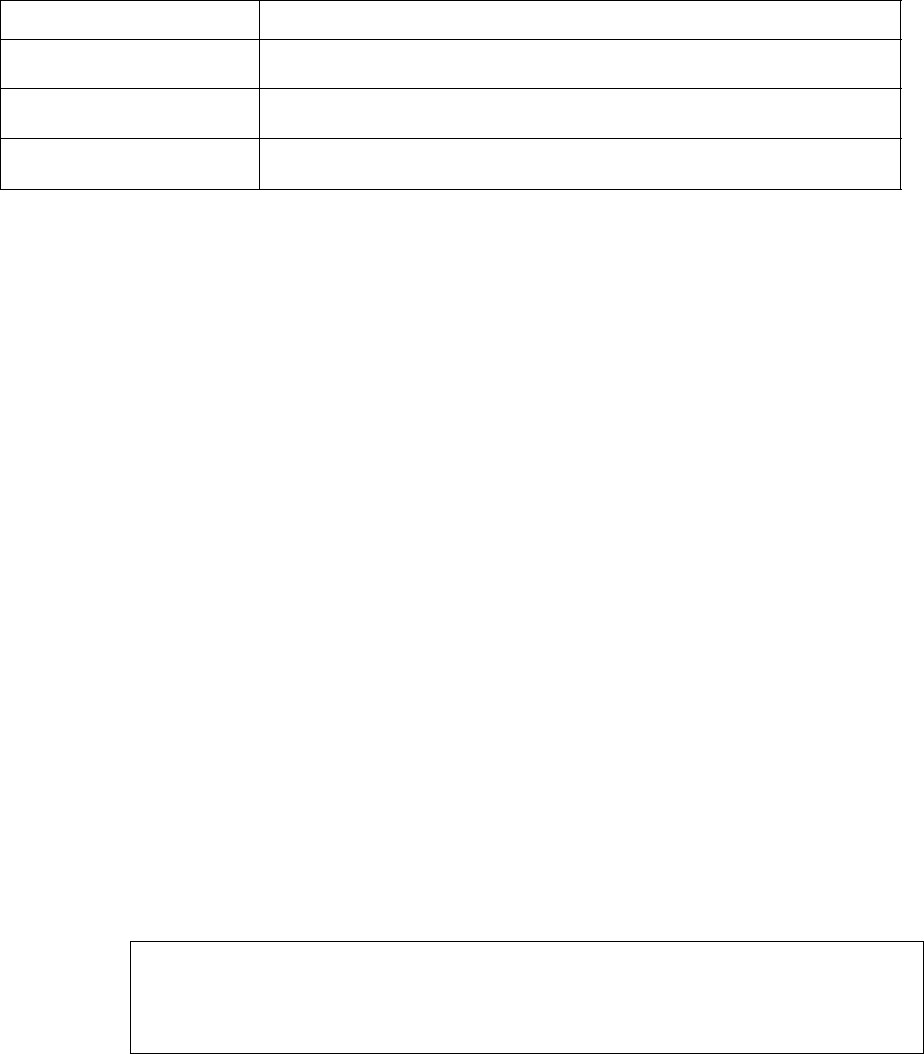
Ethernet Configuration Commands
Intel® Blade Server Ethernet Switch Modules SBCEGBESW1 and SBCEGBESW10 CLI Guide 97
show ports jumbo-frame
The show ports jumbo-frame Privileged EXEC mode command displays the
configuration of jumbo frames.
Syntax
show ports jumbo-frame
Default Configuration
This command has no default configuration.
Command Modes
Privileged EXEC mode
User Guidelines
This command is relevant to Giga devices only.
Example
The following example displays the configuration of jumbo frames on the device.
Internal MAC Rx Errors Counted frames for which reception fails due to an internal MAC sublayer
received error.
Received Pause Frames Counted MAC Control frames received with an opcode indicating the PAUSE
operation.
Transmitted Pause Frames Counted MAC Control frames transmitted on this interface with an opcode
indicating the PAUSE operation.
Field Description
Console#
show port jumbo-frame
Jumbo frames are disabled
Jumbo frames will be enabled after reset


















