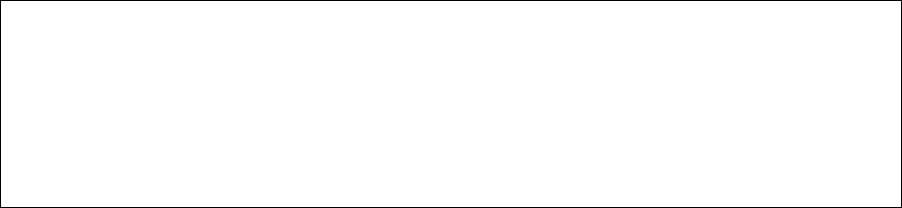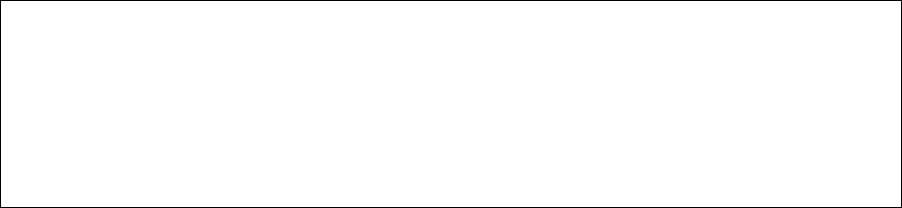
Configuration and Image File Commands
Intel® Blade Server Ethernet Switch Modules SBCEGBESW1 and SBCEGBESW10 CLI Guide 71
To load a configuration file from a network server to the running configuration file of the
device, enter the
copy source-url running-config command. The commands in the loaded
configuration file are added to those in the running configuration file as if the commands
were typed in the command-line interface (CLI). Thus, the resulting configuration file is a
combination of the previous running configuration and the loaded configuration files with
the loaded configuration file taking precedence.
Copying a Configuration File from a Server to the Startup Configuration
To copy a configuration file from a network server to the startup configuration file of the
device, enter
copy source-url startup-config. The startup configuration file is replaced by
the copied configuration file.
Storing the Running or Startup Configuration on a Server
Use the copy running-config destination-url command to copy the current configuration
file to a network server using TFTP. Use the
copy startup-config destination-url
command to copy the startup configuration file to a network server.
Saving the Running Configuration to the Startup Configuration
To copy the running configuration to the startup configuration file, enter the copy
running-config startup-config
command.
Example
The following example copies system image file1 from the TFTP server 172.16.101.101
to a non-active image file.
delete
The delete Privileged EXEC mode command deletes a file from a flash memory device.
Syntax
delete url
Console#
copy
tftp
:
//
172.16.101.101/file1
image
Accessing file 'file1' on 172.16.101.101...
Loading file1 from 172.16.101.101:
!!!!!!!!!!!!!!!!!!!!!!!!!!!!!!!!!!!!!!!!!!!!!!!!!!!!!!!!!!!!!
!!!!!!!!!!!!!!!!!!!!!!!!!!!!!!!!!!!!!!!!!!!!!!!!!!!!!!!!!!!!!!!!!!!!!!!!!!!!!!!!!!!!!!!!!!
!!!!!!!!!!!!!!!!!!!!!!!!!!!!!!!!!!!!!!!!!!!!!!!!!!!!!!!!!!!!!!! [OK]
Copy took 0:01:11 [hh:mm:ss]