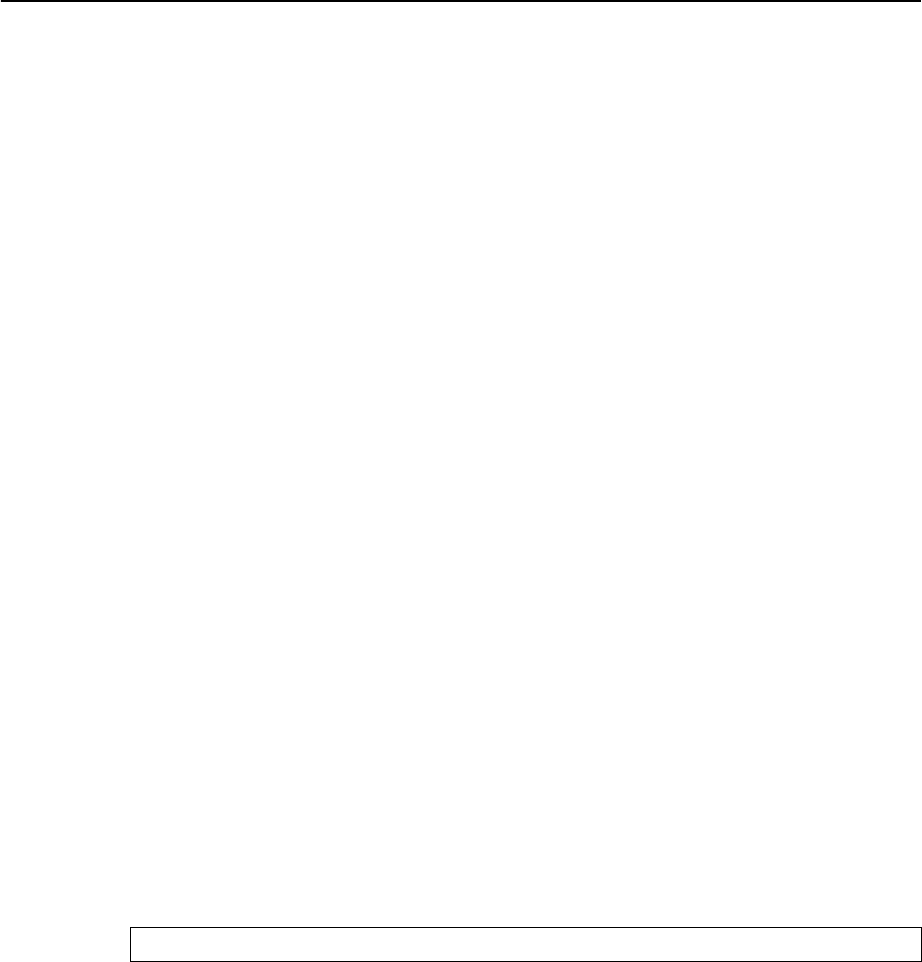
Intel® Blade Server Ethernet Switch Modules SBCEGBESW1 and SBCEGBESW10 CLI Guide 295
23 SSH Commands
ip ssh port
The ip ssh port Global Configuration mode command specifies the port to be used by the
SSH server. To restore the default configuration, use the
no form of this command.
Syntax
ip ssh port port-number
no ip ssh port
Parameters
• port-number — Port number for use by the SSH server (Range: 1-65535).
Default Configuration
The default port number is 22.
Command Mode
Global Configuration mode
User Guidelines
There are no user guidelines for this command.
Example
The following example specifies the port to be used by the SSH server as 8080.
ip ssh server
The ip ssh server Global Configuration mode command enables the device to be
configured from a SSH server. To disable this function, use the
no form of this command.
Console(config)# ip ssh port 8080


















