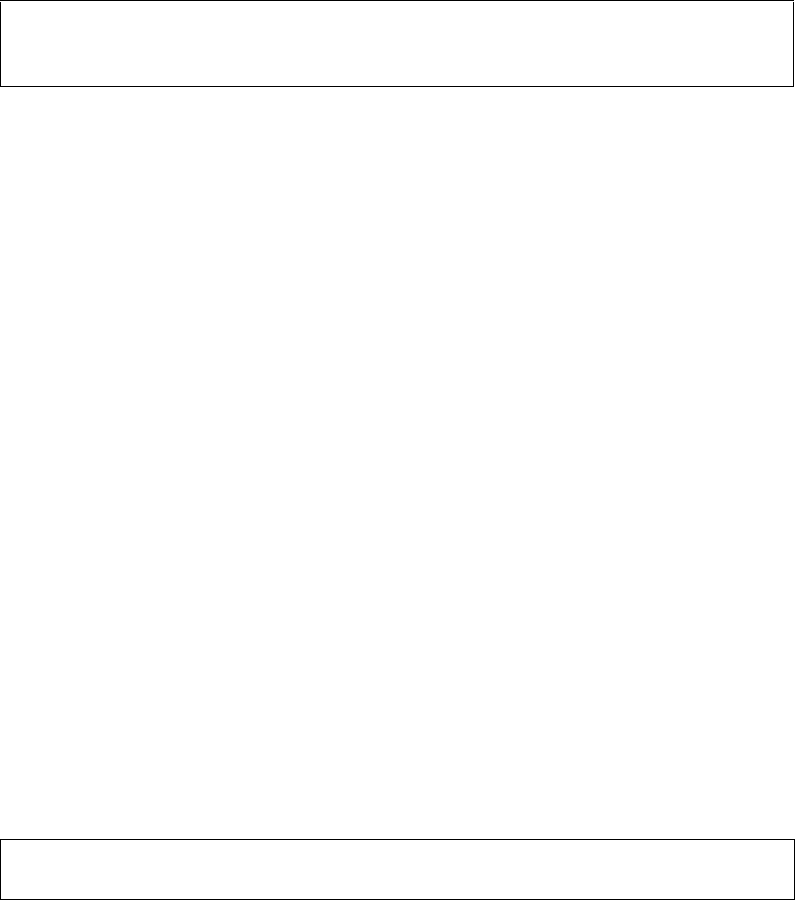
Spanning-Tree Commands
Intel® Blade Server Ethernet Switch Modules SBCEGBESW1 and SBCEGBESW10 CLI Guide 279
Example
The following example exits the MST Configuration mode and saves changes.
abort (mst)
The abort MST Configuration mode command exits the MST Configuration mode
without applying the configuration changes.
Syntax
abort
Default Configuration
This command has no default configuration.
Command Mode
MST Configuration mode
User Guidelines
There are no user guidelines for this command.
Example
The following example exits the MST Configuration mode without saving changes.
spanning-tree guard root
The spanning-tree guard root Interface Configuration (Ethernet, port-channel) mode
command enables root guard on all spanning tree instances on the interface. Root guard
prevents the interface from becoming the root port of the device. To disable root guard on
the interface, use the
no form of this command.
Console(config) #
spanning-tree mst configuration
Console(config-mst) #
exit
Console(config) #
Console(config) # spanning-tree mst configuration
Console(config-mst) # abort


















