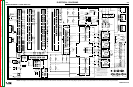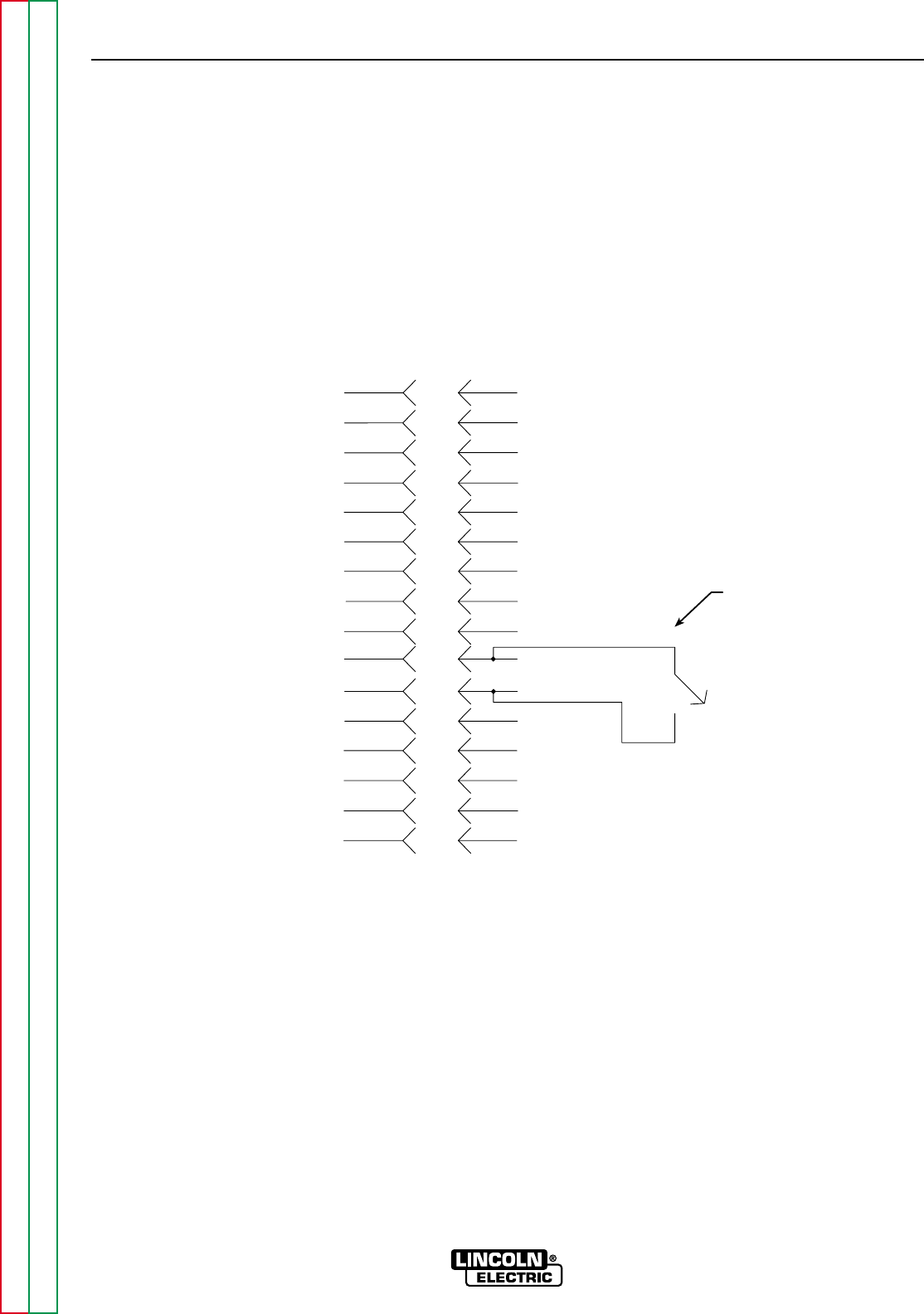
ARC START FOR PW450 ROBOTIC
1. Construct and connect an arc start circuit as
per Figure F.79.
2. Install leads and an arc start switch into plug
J103 pin 10 to pin 11 on the interface PC
board. Make sure the arc start switch leads
are long enough to reach outside of the
machine case.
3. Leave plug J103 connected to the interface
board.
TROUBLESHOOTING & REPAIR
F-203 F-203
POWER WAVE 450
Return to Section TOC Return to Section TOC Return to Section TOC Return to Section TOC
Return to Master TOC Return to Master TOC Return to Master TOC Return to Master TOC
PRE-POWERUP SWITCH BOARD TEST PROCEDURE
FOR REPLACEMENT OF SWITCH ASSEMBLY G2402-2 (continued)
PRETEST MACHINE CONNECTIONS
1. Make sure the machine shunt connections
are tight.
2. Connect the Power Wave output terminals
to a grid load.
3. Turn the grid OFF.
PRETEST POWERUP
1. Turn on the pretest power switch. See
Figure F.78. The Power Wave should beep
and display “SELECT A FUNCTION”.
THERMOSTAT TEST
1. Check the thermostat LED (upper right
hand corner of the Power Wave Display
Panel) it should be OFF.
2. Remove one wire from the output diode
heat sink thermostat. The thermostat LED
should turn ON. See Wiring Diagram
3. Reconnect the wire to the output diode heat
sink thermostat. The thermostat LED
should turn back OFF.
4. Turn off the pretest power switch See
Figure F.78.
FET DRIVE TEST
Construct plug jumper as per Figure F80.
FIGURE F.79 - SHUNT CONNECTIONS
500
501
542
543
R
U
B
539
541
544
545
512
522
67
J103
INTERFACE
BOARD
TO
J34
P83
INTERFACE
RECEPTACLE
ARC START
SWITCH
INSTALL LEADS
AND SWITCH
1
2
3
4
5
6
7
8
9
10
11
12
13
14
15
16