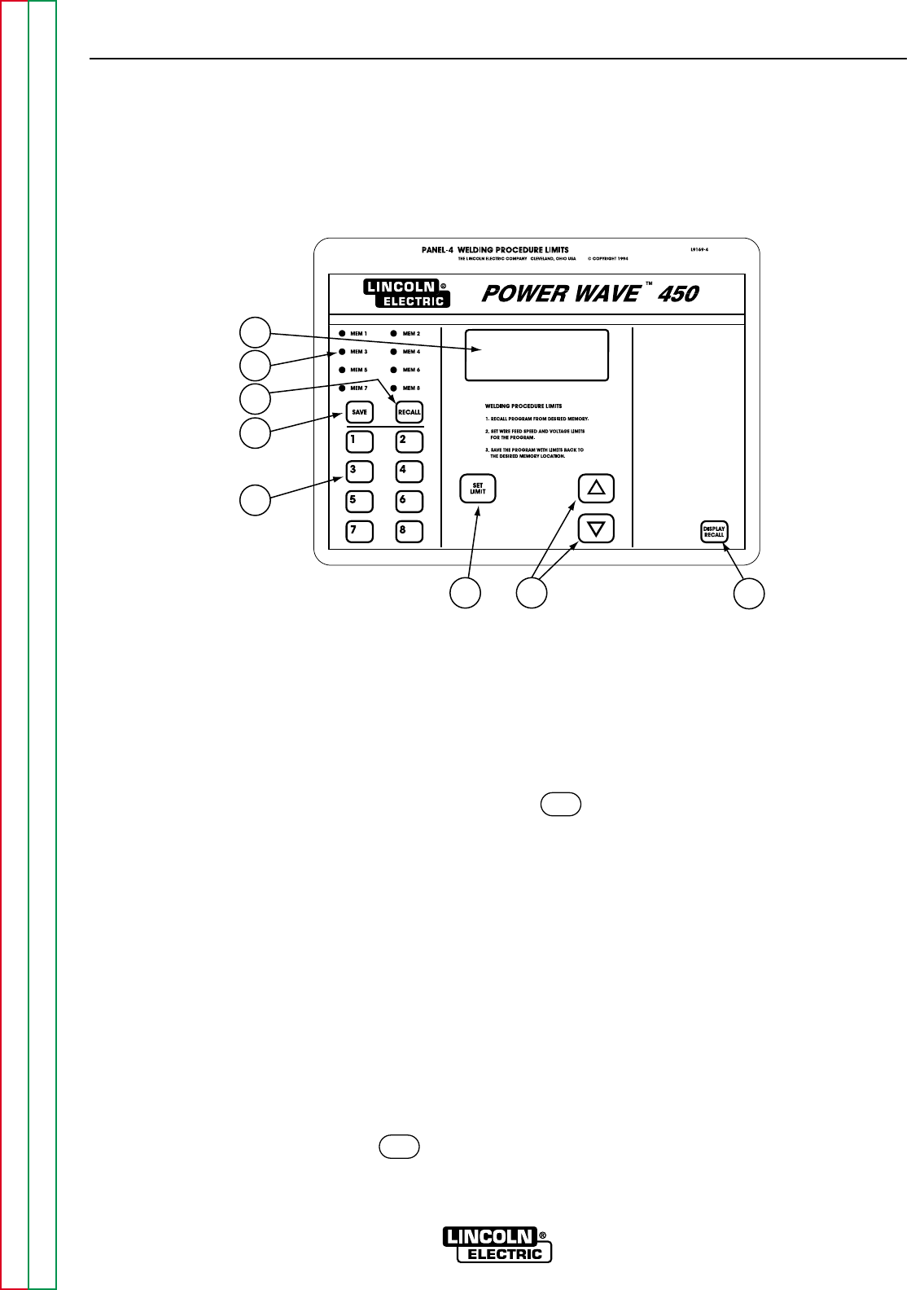
1. LCD DISPLAY WINDOW: Power up the machine
with this overlay in place. When the Power Wave is
turned on, the following message appears in the
display window for a few seconds:
LINCOLN ELECTRIC
Version X.X
This display is followed by:
OVERLAY ID
NUMBER = 4
This message is then replaced by the following
message:
SELECT A MEMORY
LOCATION
2. RECALL FROM MEMORY KEY:
AND
3. MEMORY LOCATION NUMBERS:
The RECALL FROM MEMORY key is used
to recall a welding procedure from memory.
Determine the memory location number of the
welding procedure for which you want to set lim-
its.Then press the RECALL FROM MEMORY key
followed by the MEMORY LOCATION NUM-
BER key for the selected procedure.
If no procedure was saved in the selected memo-
ry location, the following message appears:
MEMORY LOCATION
# IS EMPTY
Select another memory location.
4. SET LIMIT KEY:
AND
5. LIMIT UP / DOWN KEYS:
The SET LIMIT key and LIMIT UP / LIMIT DOWN
keys are used to set the maximum and minimum
allowed wire feed speed, and voltage trim or arc
length trim values of the procedure that was
recalled from memory.
OPERATION
B-15 B-15
POWER WAVE 450
Return to Section TOC Return to Section TOC Return to Section TOC Return to Section TOC
Return to Master TOC Return to Master TOC Return to Master TOC Return to Master TOC
1
8
2
6
3
4
5
7
1 LCD DISPLAY WINDOW
2 RECALL FROM MEMORY KEY
3 MEMORY LOCATION NUMBER KEYS
4 SET LIMIT KEY
5 LIMIT UP/DOWN KEYS
6 SAVE TO MEMORY KEY
7 DISPLAY RECALL KEY
8 MEMORY LIGHTS
LIMITS OVERLAY (OPTIONAL)
The Limits Overlay is used to set the maximum and minimum limits of the wire feed speed and voltage or arc length
trim for any welding procedure stored in memory. See Figure B.8.
FIGURE B.8 – LIMITS OVERLAY
RECALL
RECALL


















