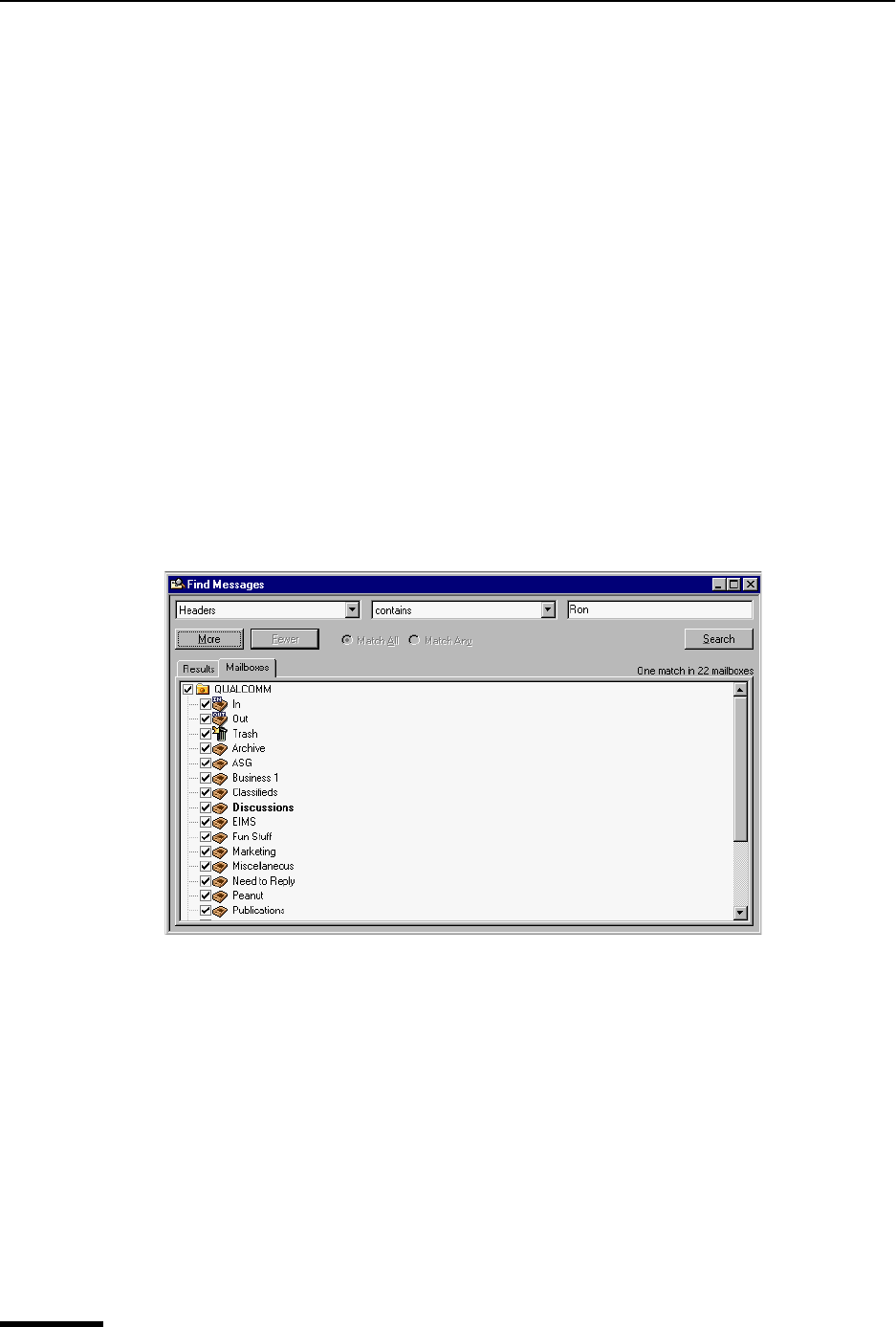
Eudora User Manual Find Messages
124
QUALCOMM Incorporated
matches regexp—If the specific item matches the regular expression string of charac-
ters, search and display those messages. Regular Expression is a search string that
uses special characters to match text characters. For example, if you are searching for
messages sent to you by two people, choose From in the first drop-down options list,
then choose matches regexp, then type their usernames between brackets separated
by a vertical pipe symbol, for example (bobclark)|(janedoe) in the text box.
Eudora searches and displays all messages from these two people. For more informa-
tion concerning regular expressions, refer to the readme.txt file in the Eudora folder, or
click the following URL:
http://sansecus.usc.es/unixpages/concepts_regexp.html
Note. Regular Expressions is an advanced and complex method of searching for text.
is after/is before (Date only)—If the date is after or before the date displayed, search
and display those messages.
is greater than/is less than (Age, Size, Priority, Attachment Count only)—If the
specific item is greater than or less than the number indicated, search and display
those messages.
5 Once you have chosen the conjunction, enter the text string that you are searching for,
or choose a value from the drop down list if one appears. In the text box, you can enter
as much text as you want. In the following example, a username was entered.
Example of search criteria for a one level search
In the above example, if you click Search, Eudora will search through all of your mail-
boxes for every message that contain the text Ron anywhere in the header portion of
the message.
6 To continue adding a second level of criteria (you can add up to five levels), click More.
Choose and enter more criteria to further streamline the search as in the following
example. You can also select Match All or Match Any to include or differentiate the
criteria from one level to the other. “Match All” will find messages that match all of the
criteria you entered; “Match Any” will find messages that match any of the criteria you
entered.


















