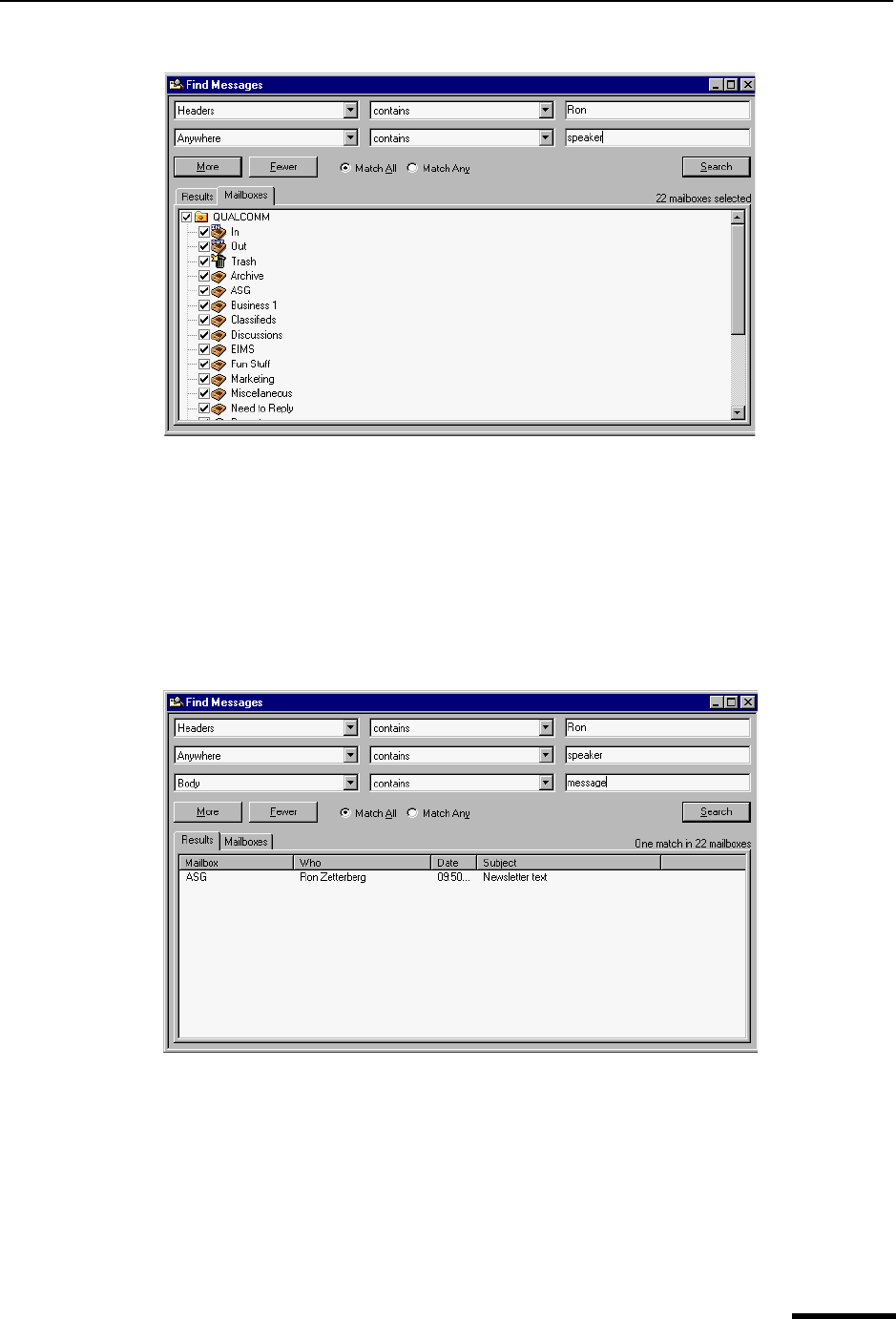
Find Messages Eudora User Manual
125
QUALCOMM Incorporated
Example of search criteria for a two level search
In the above example, if you click Search, Eudora will search for every message
through every selected mailbox that contains the word speaker anywhere but only if
the text Ken is somewhere in the header.
7 To continue adding a third level or criteria, click More. Choose and enter more criteria
to further reduce the search. Click Search to display the messages that contain the
criteria you entered. Although this example shows three levels of criteria, you can click
More to continue entering more criteria; click Fewer to return you one level back. The
Search button is disabled if you have a blank text box.
Example of search criteria for a three level search with results
In the above example, if you click Search, Eudora will search for every message
through every mailbox that contains the word speaker in either the message header
and body but only if the text Ron is somewhere in the header. However, it will for
messages that contain the word message in the message body only.
The messages that fulfill the search criteria appear in the Results window.
Important. The Search feature will not work if you have any text boxes blank. You can
click Fewer to reach a level where all text boxes are filled to conduct your search.


















