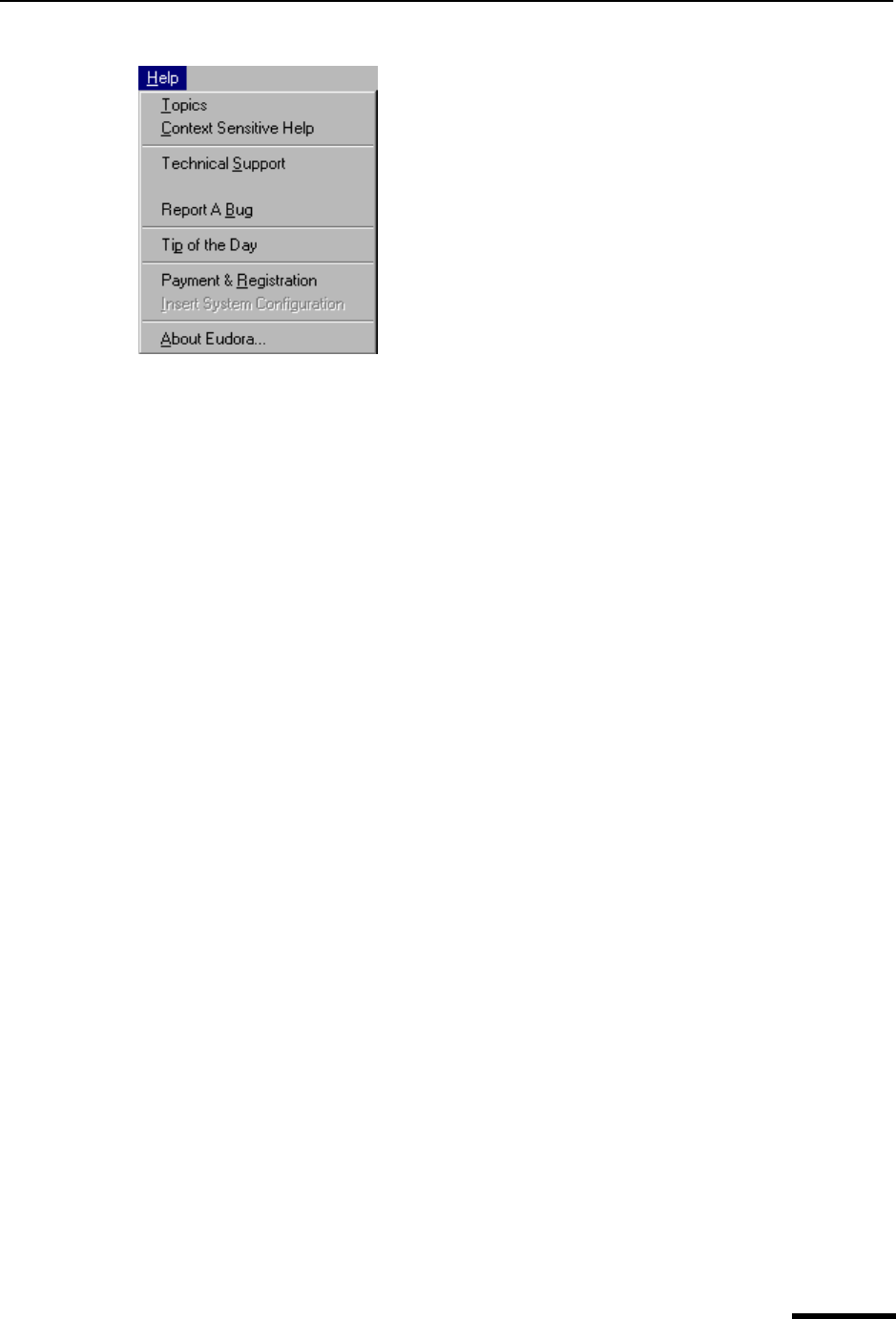
Help Menu Eudora User Manual
195
QUALCOMM Incorporated
Help menu
Topics—Display the online Help contents.
Context Sensitive Help—Display context-sensitive Help. Selecting this command
attaches a question mark icon to the mouse pointer. You then click any screen object in
Eudora (icon, menu command, text field, etc.), and a Help window appears containing
help for that object.
Technical Support—Display a Eudora Help window containing information on getting
more help and, optionally, contact information for the Eudora Technical Support group.
See “Technical Support (Sponsored and Paid modes only)” on page 18 for more informa-
tion on how to obtain technical support directly from the Eudora Technical Support group if
you are eligible to receive it. Click the page number to display the topic. If you are eligible
for this support, and you complete the registration process, contact information for the
Eudora Technical Support group will be displayed in this help window.
Report A Bug—Displays a new composition window addressed to Windows Eudora Bugs
at Qualcomm. If you are having technical problems with Eudora, just answer the questions
in the email message.
Tip of the Day—Display the Tip of the Day window.
Payment & Registration—Display the Payment and Registration dialog box, which lets
you change operating mode and register your copy of Eudora. See“Changing Eudora
Modes” on page 17 and “Registering Eudora” on page 18 for registration instructions.
Click the page number to display the topic.
Insert System Configuration—Insert text containing detailed information about your
system configuration into the message body of a new composition message.
Eudora-related configuration files may also be attached to the composition message when
you select this command. Use this feature when reporting bugs or when corresponding
with the Eudora Technical Support group.
About Eudora...—Display the About Eudora screen, which contains information on this
release, a link to the Eudora web site, and developer and support team credits.


















