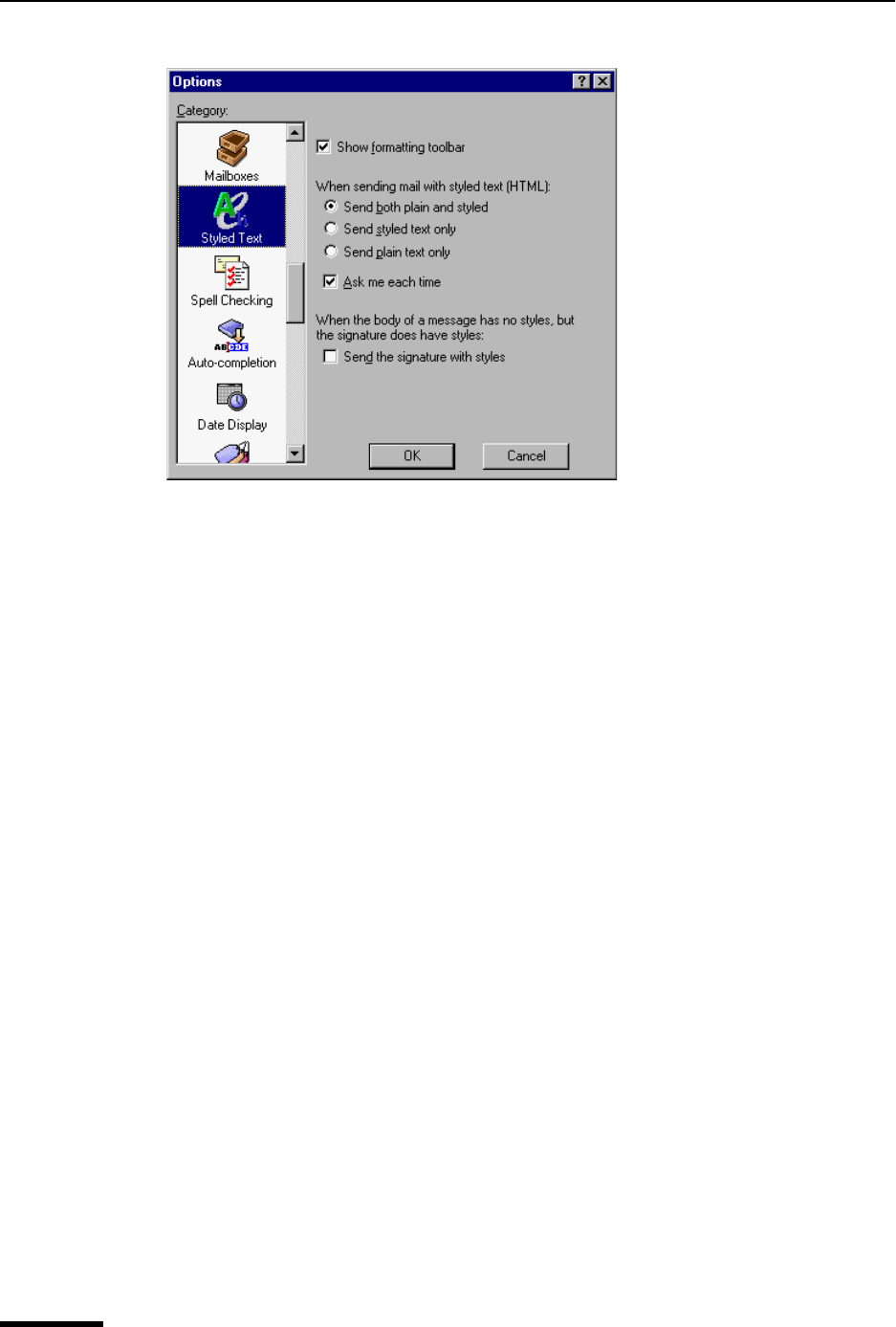
Eudora User Manual Styled Text
214
QUALCOMM Incorporated
Styled Text options window
Select the options you want to change. Options are described below.
Show formatting toolbar—If this is selected, the formatting toolbar appears by default in
new message windows. If this is turned off, the formatting toolbar is hidden by default in
new message windows. This toolbar lets you easily format text styles in new messages.
When sending mail with styled text (HTML)—This specifies what to do with HTML text
styles when you send mail. The styles are delivered to your recipients using the Hyper
Text Markup Language (HTML) format. However, the styles your recipient sees depends
on how well their email software supports this standard. HTML is the text formatting stan-
dard used in the World Wide Web by Web browsers and newer email applications. HTML
allows you to use enriched text, which includes different fonts, color, sizes, bold, etc. Also,
HTML lets you imbed pictures and create bullet lists in the emails you send.
Send plain and styled version in message, Send styled text only, Send plain text
only—These options only apply to messages that have some styled content. Plain text
messages are always sent as just plain text. If a message does have styled text, then
these options control which versions of the message are sent: an HTML version, a
plain text version, or both an HTML and a plain text version in the same message. If
you send plain and styled text, your recipient will be able to view your message even
though their email program does not support HTML; they view the message in plain
text only.
Ask me each time—If this is selected, you are warned when you try to send or queue a
message with text styles. And you are given the option to send just a plain text version,
just an HTML version, or both in a single message.
When the body of a message has no styles, but the signature does has styles: Send
the signature with styles—If this is selected, signature with styled text is sent with a
message that has no styled text. If this is turned off, then the signature is sent but the text
styles are removed.
Note. If selected, the signature becomes one with the message. However, if an attach-
ment is included with you message, this option turns off.


















