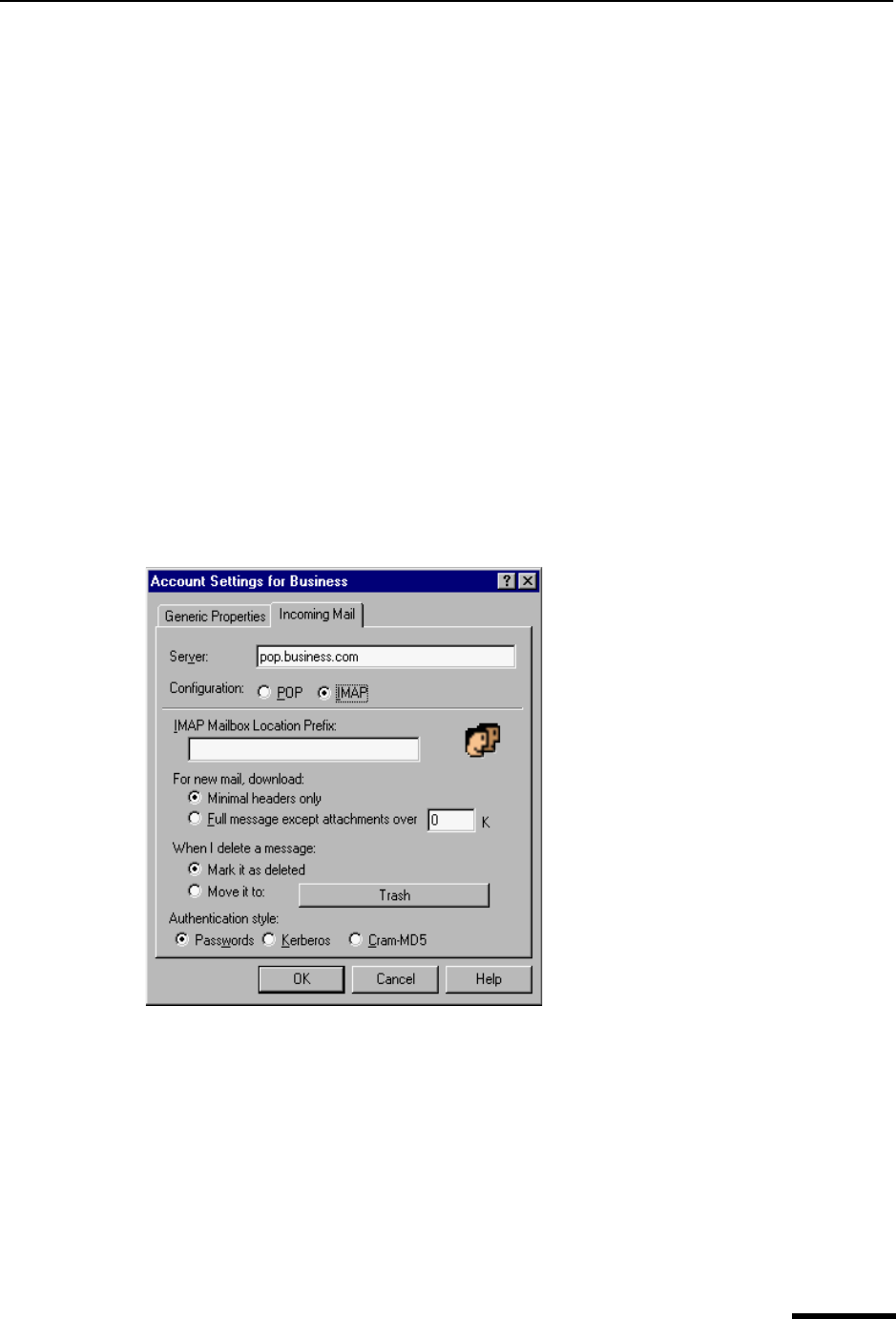
Adding a Personality via the Account Settings Dialog Eudora User Manual
87
QUALCOMM Incorporated
Delete from server after _ days—This option has a check box for turning on or off and an
edit box for specifying the number of days mail that was left on the POP server should be
saved before being deleted. It is a good idea not to leave copies of your messages on the
POP server indefinitely, as this will create mail storage problems on the server.
Delete from server when emptied from Trash—If selected, any messages that are
deleted from your Trash mailbox are also deleted from the POP server. Messages are
retained in your Trash mailbox until deleted. For details, see “Managing Your Mail on the
POP Server” on page 55. Click the page number to display the topic.
Skip messages over _ K in size—If selected, messages over the specified size are
downloaded only in part. These messages include the first few lines, and a statement that
says the message is not complete. This can be useful on slow connections. For details,
see “Managing Your Mail on the POP Server” on page 55. Click the page number to
display the topic.
Authentication style—This specifies which POP account authentication technology to
use for this personality: Passwords, Kerberos, APOP, or RPA. Ask your email adminis-
trator which one to use. If you use Eudora at home, most likely your Authentication Style is
Password. CompuServe users should use the RPA authentication method.
When Configuration = IMAP:
Sample Account Settings (Incoming Mail panel, IMAP configuration)
Following are option descriptions for the Incoming Mail dialog box (IMAP configuration).
IMAP Mailbox Location Prefix—This specifies the mailbox location prefix that IMAP will
use when locating your mailboxes on the incoming mail server. An example prefix is
/usr/mail. Ask your email administrator what to enter here, if you are not sure.
For new mail, download—These two settings let you control the way incoming mail is
downloaded from the IMAP server. One setting will always be marked.


















