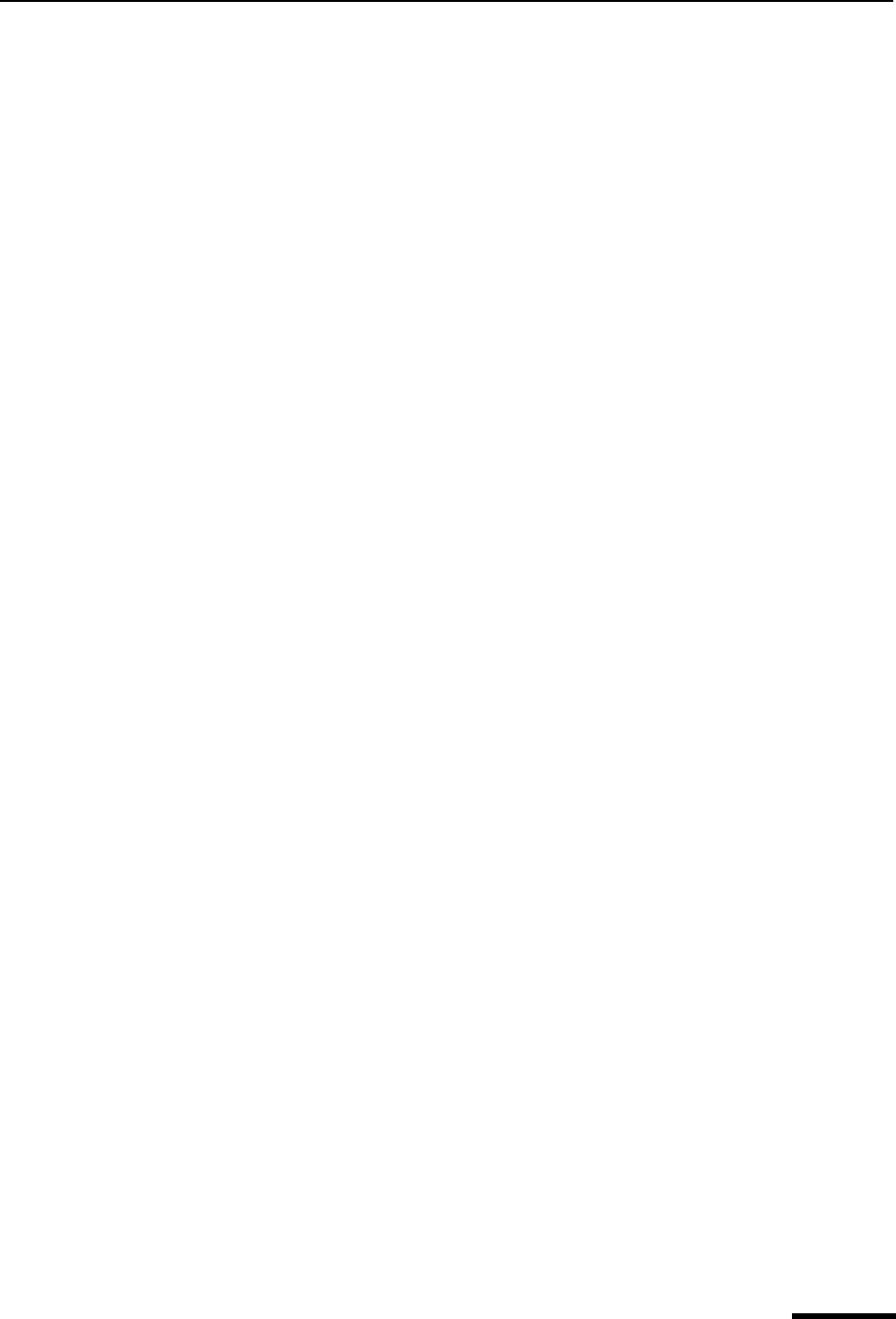
Contents
9
QUALCOMM Incorporated
Floating Windows 133
Tabbed Windows 134
Eudora’s Default Tabbed Windows 135
Opening and Activating Tabbed Windows 136
Reorganizing Tabbed Windows 136
Creating a New Tabbed Window 137
Tab Display in Single-Tabbed Windows 137
Tab Contents, Location, Auto-Activation 137
Closing Tabbed Windows 138
Window Context Menu 138
Tab Location 138
Allow Docking 139
Hide 139
Float In Main Window 139
Eudora Toolbar 140
Viewing the Main Toolbar 141
Adding, Moving, and Removing Toolbar Buttons
(Sponsored and Paid modes only) 142
Adding Toolbar Buttons 142
Moving a Toolbar Button 144
Removing a Toolbar Button 144
Adding and Removing Separators 144
Eudora Taskbar 144
Main Window Icon 145
Filter Report Window 146
File Browser Window 148
Background Tasks (multi-threading) 150
Task Status Window 151
Task Error Window 152
Link History
(Sponsored and Paid modes only) 154
Using the Address Book 157
Creating an Address Book within your Address Book
(Sponsored and Paid modes only) 158
Adding an Address Book Entry 158
Changing, Moving, Copying, and Deleting Entries 160
Renaming a Nickname 161
Addressing a New Message from the Address Book 161
Make Address Book Entry Command 162
Finish Address Book Entry Command 164
Using Central Address Book Files on a Server 164
Using Address Book Files Not Created by Eudora 164
Using the Quick Recipient List 165
Including Nicknames on the Quick Recipient List 166
Using Directory Services 167
Opening Directory Services 167
Keeping the Directory Services Window on Top 168
Making a Query 168
Automatic Name Completion in Directory Services


















