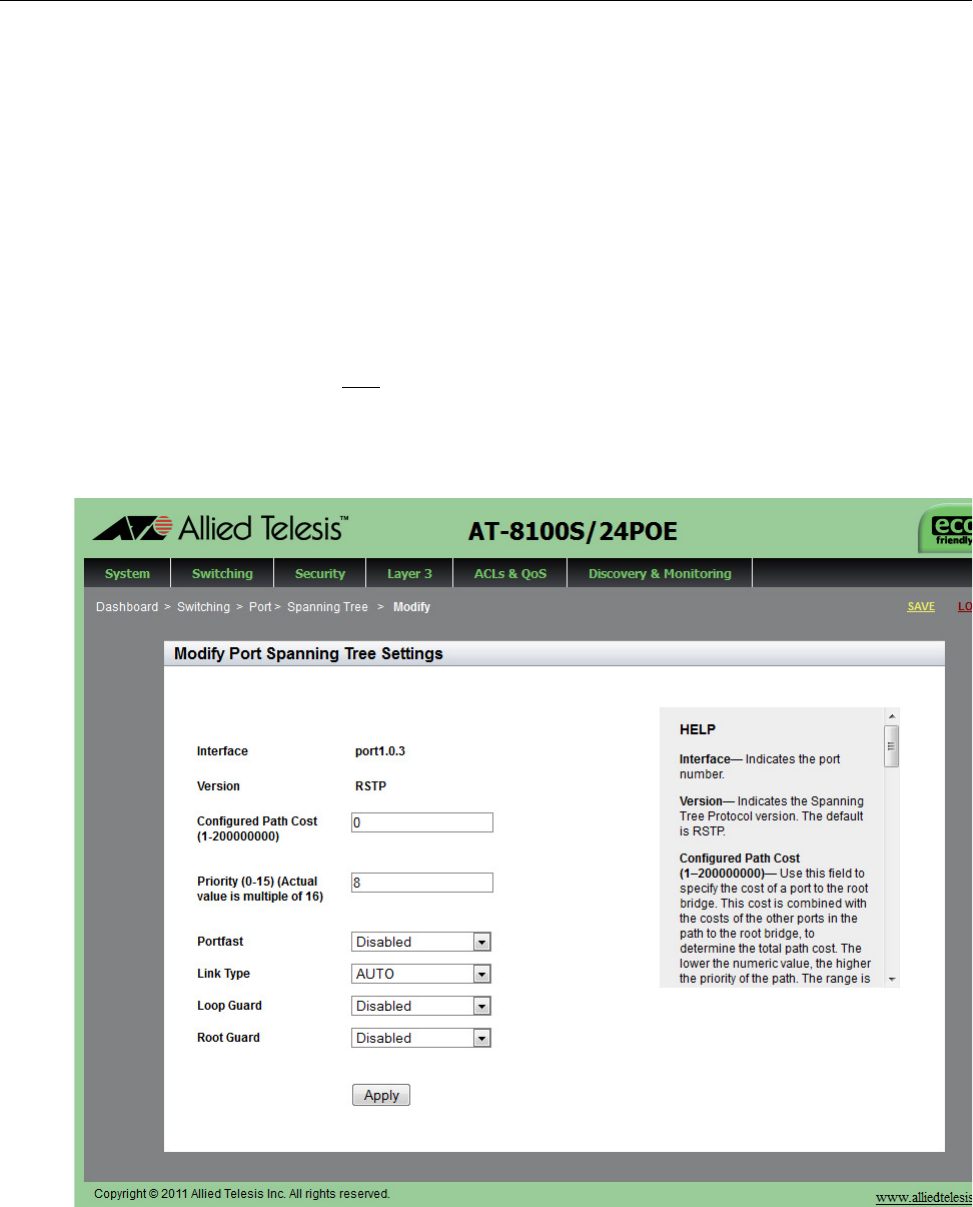
AlliedWare Plus Version 2.2.4 Management Software Web Browser User’s Guide
103
Modifying Port Spanning Tree Protocol Settings
To modify port settings for Spanning Tree Protocol, do the following:
1. Select the Switching tab.
The Switching tab is displayed. See Figure 24 on page 69.
2. From the Switching tab, select Port.
3. Move the cursor to the right and select Spanning Tree.
The Port Spanning Tree page is displayed. See Figure 36 on page
101.
4. Click Edit
on the port that you want to change.
The Modify Port Spanning Tree Settings page is displayed. See
Figure 37.
Figure 37. Modify Port Spanning Tree Settings Page


















