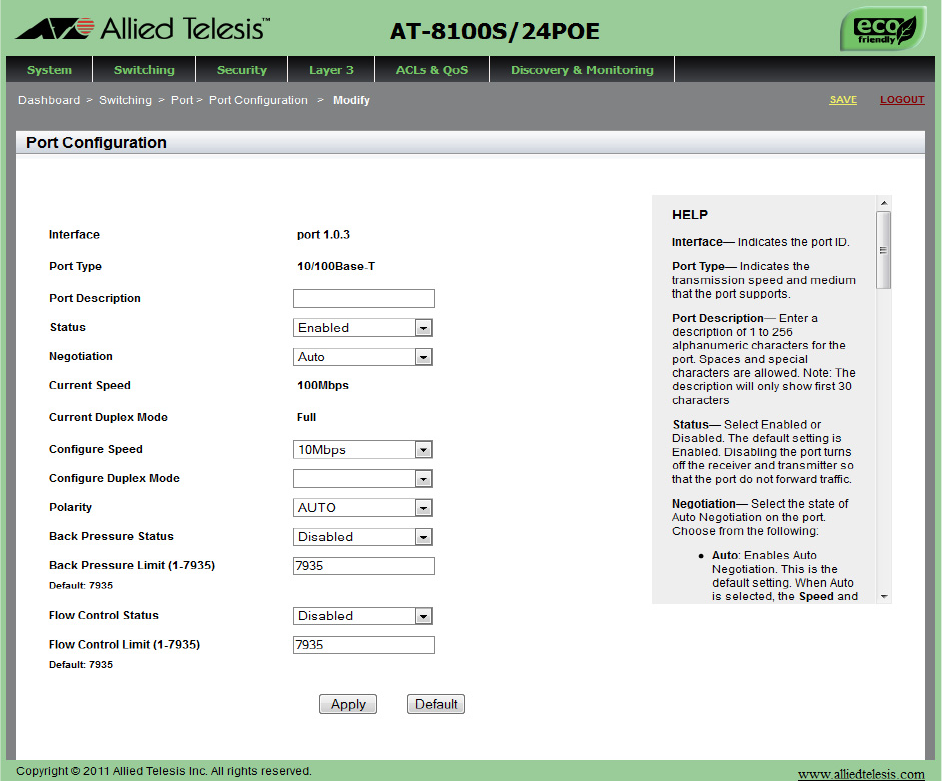
AlliedWare Plus Version 2.2.4 Management Software Web Browser User’s Guide
73
Figure 26. Port Configuration Modify Page
5. Specify the following fields as needed:
Interface— Indicates the port ID.
Port Type— Indicates the transmission speed and medium,
copper or fiber, that the port supports.
Port Description— Enter a description of the port. You can enter
up to 80 alphanumeric characters; however, only 30 characters are
displayed in the Port Configuration List page. Spaces and special
characters are allowed.
Status— Select either “Enabled” or “Disabled.” The default setting
is enabled. Disabling a port turns off its receiver and transmitter so
that the port does not forward traffic. You may want to disable a
port if there is a problem with a cable or network device.


















