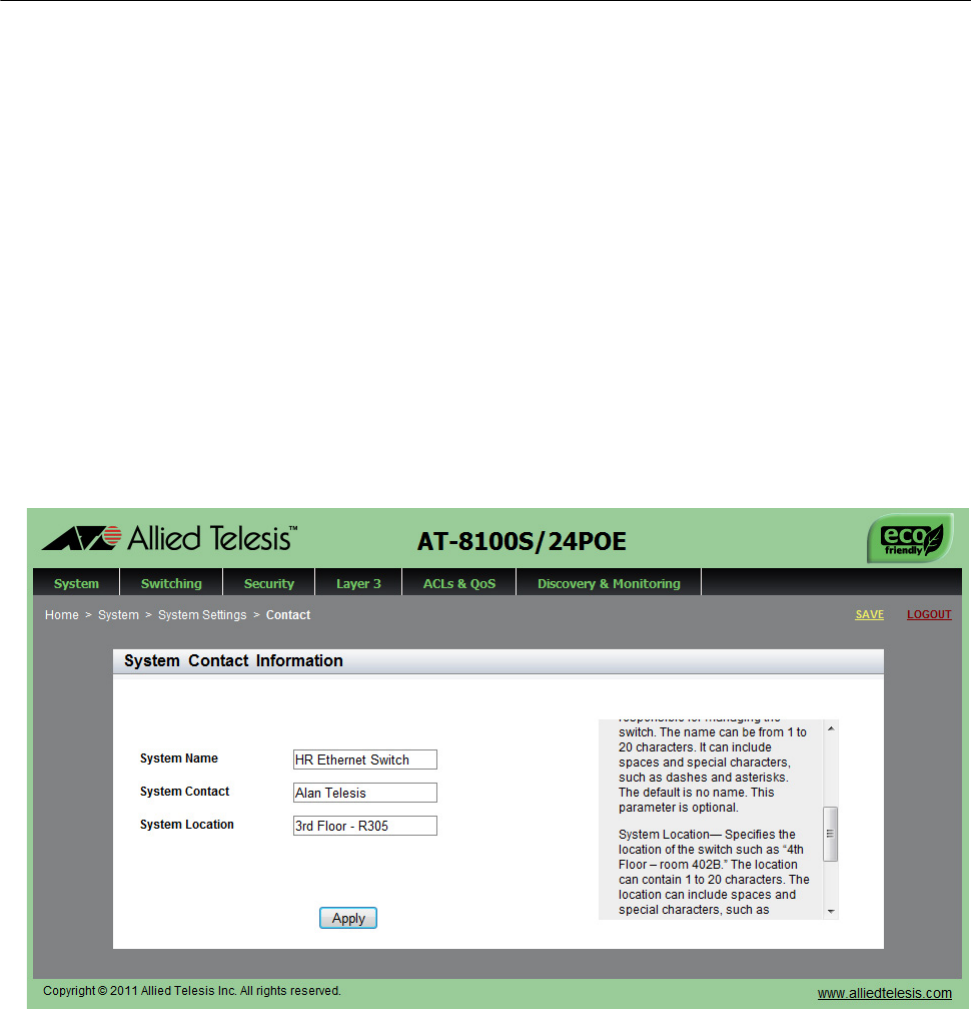
Chapter 3: Basic Switch Parameters
48
Setting the Switch Information
This procedure allows you to set information about the switch such as a
switch name, contact person, and location. Assigning a name to the switch
helps you identify your switches when you manage them and help you
avoid performing a configuration procedure on the wrong switch.
To assign a name, contact person, and location to the switch, perform the
following procedure:
1. From the home page, select the System tab.
2. From the System tab, select System Settings.
The System Setting tab is displayed. See Figure 9 on page 41.
3. Move the cursor to the right and select Contact Information.
The System Contact Information page is displayed. See Figure 14.
Figure 14. System Contact Information Page


















