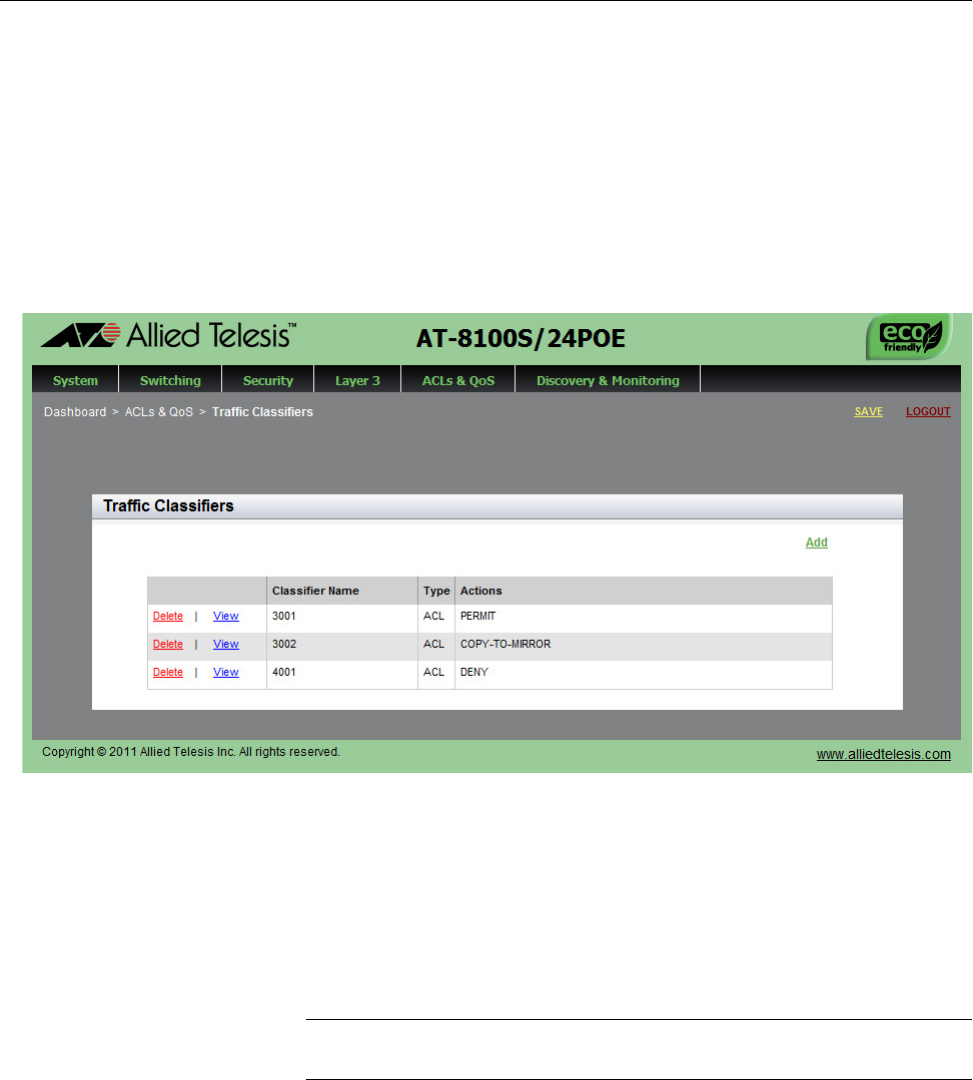
AlliedWare Plus Version 2.2.4 Management Software Web Browser User’s Guide
257
Displaying a List of ACLs
To display a list of ACLs, do the following:
1. Select the ACLs &QoS tab.
The ACLs & QoS tab is displayed. See Figure 92 on page 251.
2. From the ACLs & QoS tab, select Traffic Classifiers.
The Traffic Classifiers page is displayed. See Figure 98.
Figure 98. Traffic Classifiers Page
3. The following fields are displayed:
Classifier Number— Indicates an ACL or QoS classifier number.
Type— Indicates either ACL or QoS.
Actions— Lists actions specified to the classifier.
Note
This list includes QoS policies as well as ACLs.


















