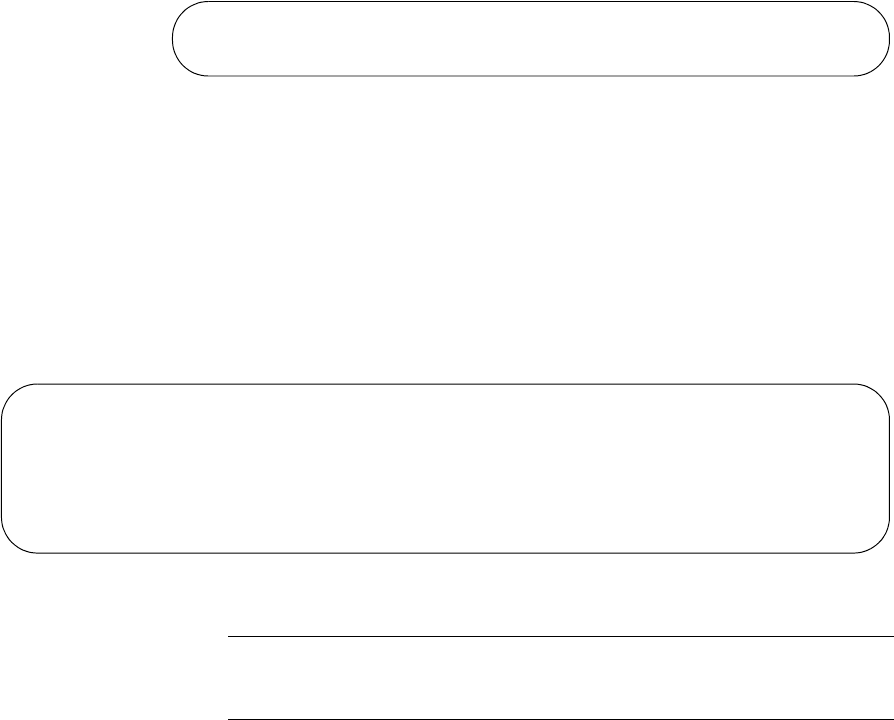
AlliedWare Plus Version 2.2.4 Management Software Web Browser User’s Guide
35
Figure 6. Displaying the Status of HTTP Service
To check whether HTTPS service is enabled, enter the following
commands:
awplus> enable
awplus# show ip https
Figure 7 shows an example of the command output.
Figure 7. Displaying the Status of HTTPS Service
Note
HTTPS and HTTP services cannot be enabled at the same time. For
example, when HTTP is enabled, HTTPS is disabled.
Enabling HTTP
or HTTPS
Service in the
CLI
To enable HTTP service on the switch, enter the following commands:
awplus# configure terminal
awplus(config)# service http
awplus(config)# exit
awplus#
To enable HTTPS, the switch must have a certificate. To configure the
web server in the HTTPS mode, see the “Secure HTTPS Web Browser
Server” chapter in the AlliedWare Plus Management Software Version
2.2.4 Command Line Interface User’s Guide.
awplus# show ip http
HTTP server disabled.
HTTPS server enabled. Port: 443
Certificate 1 is active
Issued by: self-signed
Valid from: 5/17/2011 to 5/16/2012
Subject: C=US, ST=California, L=San_Jose, O=Jones_Industries, OU=Sales,
CN=167.214.121.45
Finger print: 3FB9D543 72D8E6F8 2159F35E B634A738


















