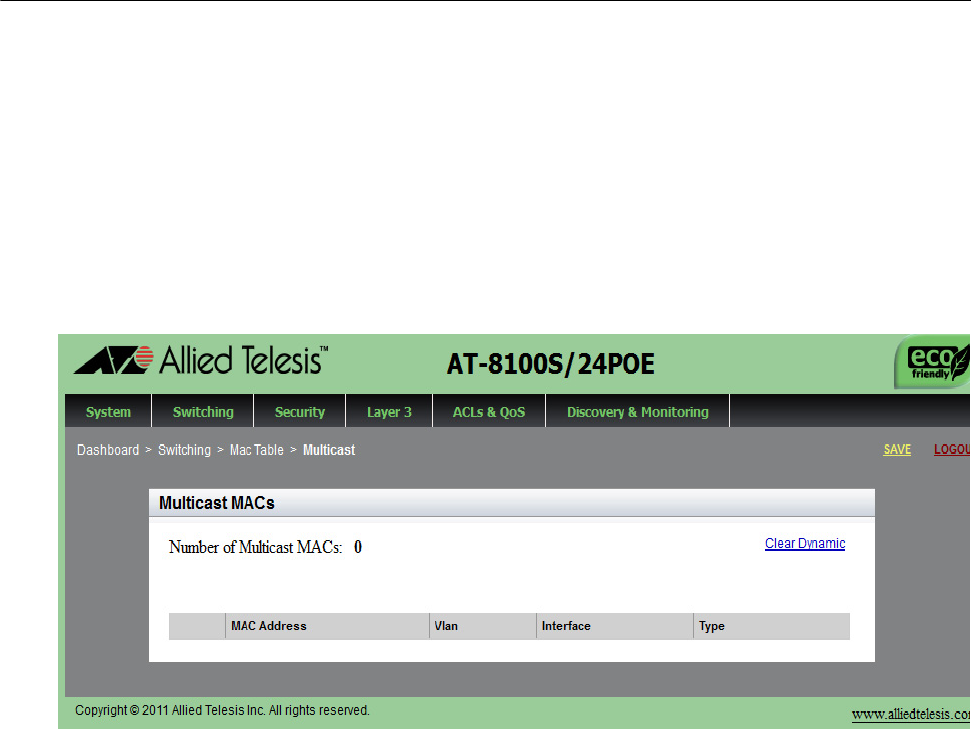
Chapter 8: Setting the MAC Address
110
Displaying the Multicast MAC Addresses
To display the multicast MAC addresses, do the following:
1. Select the Switching Tab.
The Switching Tab is displayed. See Figure 38 on page 108.
2. Select Mac Table and then move the cursor to the right to select
Multicast.
The Multicast MACs Page is displayed. See Figure 40.
Figure 40. Multicast MACs Page
The following fields are displayed:
MAC Address— Indicates the dynamic or static unicast MAC
address learned on or assigned to the port.
Vlan— Specifies the ID number of the VLAN where the multicast
application and the host nodes are members. The default VLAN is
Vlan1.
Interface— Indicates the port where the address was learned or
assigned.
Type— Indicates the type of MAC address entry: static or
dynamic.


















