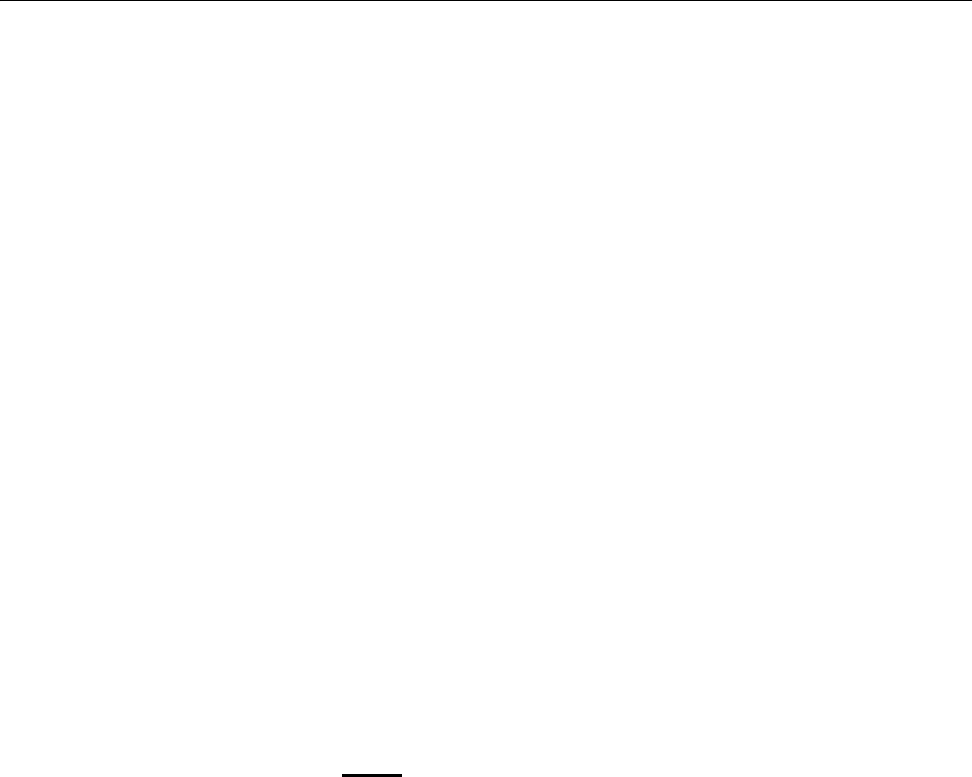
AlliedWare Plus Version 2.2.4 Management Software Web Browser User’s Guide
47
Configuring a Remote Log Server
You can use the AlliedWare Plus Web browser interface to assign the
switch to a remote log server, which is part of the Syslog feature. However,
you must use the CLI to view or clear the event log. For information about
the Syslog features, see the SysLog chapters in the AlliedWare Plus
Management Software Version 2.2.4 Command Line Interface User’s
Guide.
To activate remote logging on the switch, do the following:
1. Select the System tab.
The System Settings tab is displayed. See Figure 9 on page 41.
2. From the System Settings tab, select Services.
The System Services page is displayed. See Figure 13 on page 45.
3. Specify the following fields:
Remote Log— Check the checkbox to enable the switch to send
status and error messages to a remote log server. To disable the
switch from sending messages to a remote log server, uncheck the
checkbox.
Server IP Address— Enter the IPv4 address of the remote log
server in the IPv4 format: nnn.nnn.nnn.nnn.
4. Click Apply.
5. Click SAVE
to save your changes to the startup configuration file.


















