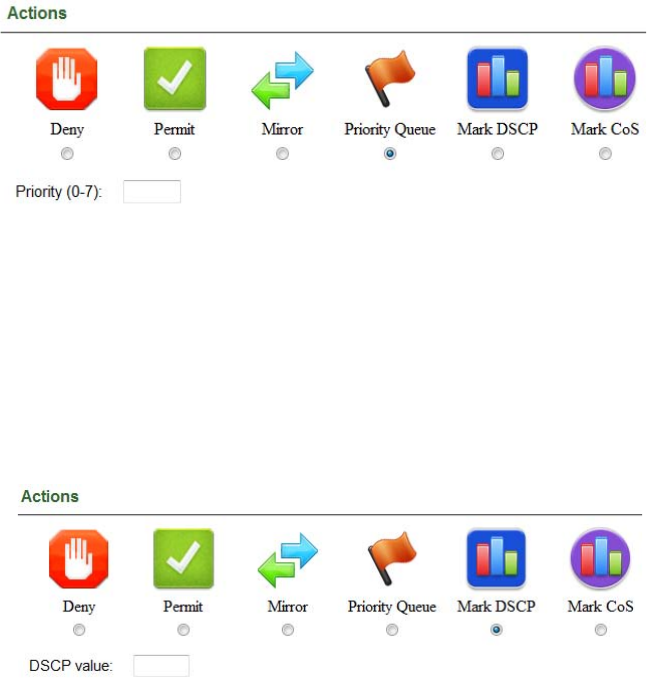
AlliedWare Plus Version 2.2.4 Management Software Web Browser User’s Guide
273
Actions— Click a radio button to select an action from the
following options:
Priority Queue: Instructs ports to place all ingress packets that
match the filtering criteria into a specified priority queue.
When you select Priority Queue, a text box appears below the
action icons as shown in Figure 107. Enter a priority queue
number. Choose from 0 to 7.
Figure 107. Text box for Priority Queue
Mark DSCP: Instructs ports to set the DSCP value in all
ingress packets that match the filtering criteria with specified
DSCP value.
When you select Mark DSCP, a text box appears below the
action icons as shown in Figure 108. Enter a DSCP value.
Choose from 0 to 63.
Figure 108. Text box for DSCP
Mark CoS: Instructs ports to set the CoS value in all ingress
packets that match the filtering criteria with a specified CoS
value.
When you select Mark CoS, a text box appears below the
action icons shown in Figure 109 on page 274. Enter a CoS
value. Choose from 0 to 7.


















