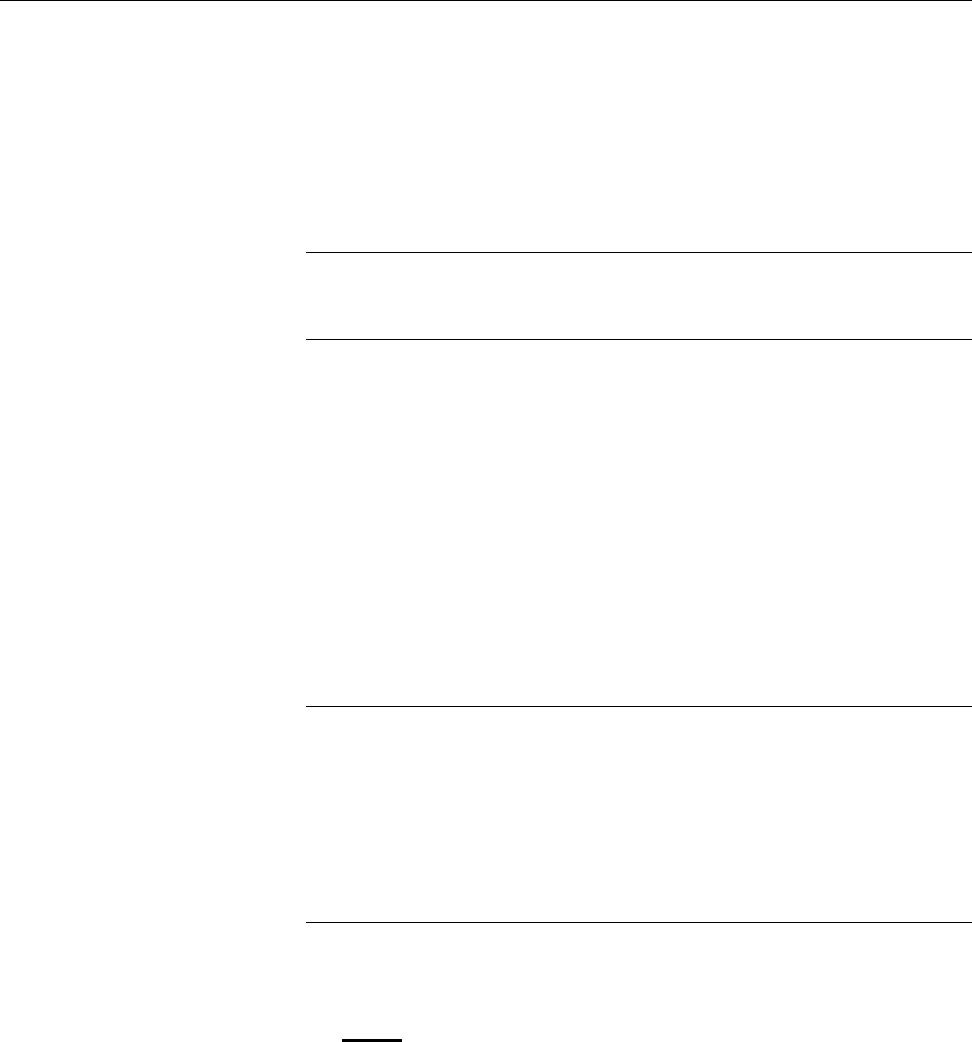
AlliedWare Plus Version 2.2.4 Management Software Web Browser User’s Guide
187
Modifying PoE Settings Globally
To modify PoE settings on the switch, do the following:
1. Select the Switching tab.
The Switching tab is displayed. See Figure 66 on page 184.
2. From the Switching tab, select PoE.
Note
The PoE pull-down menu item appears only when you are accessing
an AT-8100 PoE switch.
The PoE setting page is displayed. See Figure 67 on page 185.
3. Change the following settings as needed:
Status— Enable or disable PoE globally for all the ports on the
switch. Change this field when you want to change the PoE status
for all the ports all at once.
Power Threshold— Set the power usage threshold in a
percentage of the switch’s total available power. The range is 1 to
99%. By default, the power threshold is 80% of the total available
power of the switch.
Note
The power threshold value is used to monitor power consumption on
the switch. You can configure the switch with an SNMP server to
notify you when the switch reaches power consumption at the
specified level. To configure an SNMP server, you must use the
AlliedWare Plus™ Command Line Interface (CLI). See the
AlliedWare Plus Management Software Version 2.2.4 Command
Line Interface User’s Guide.
4. Click Apply.
5. Click SAVE
to save your changes to the startup configuration file.


















