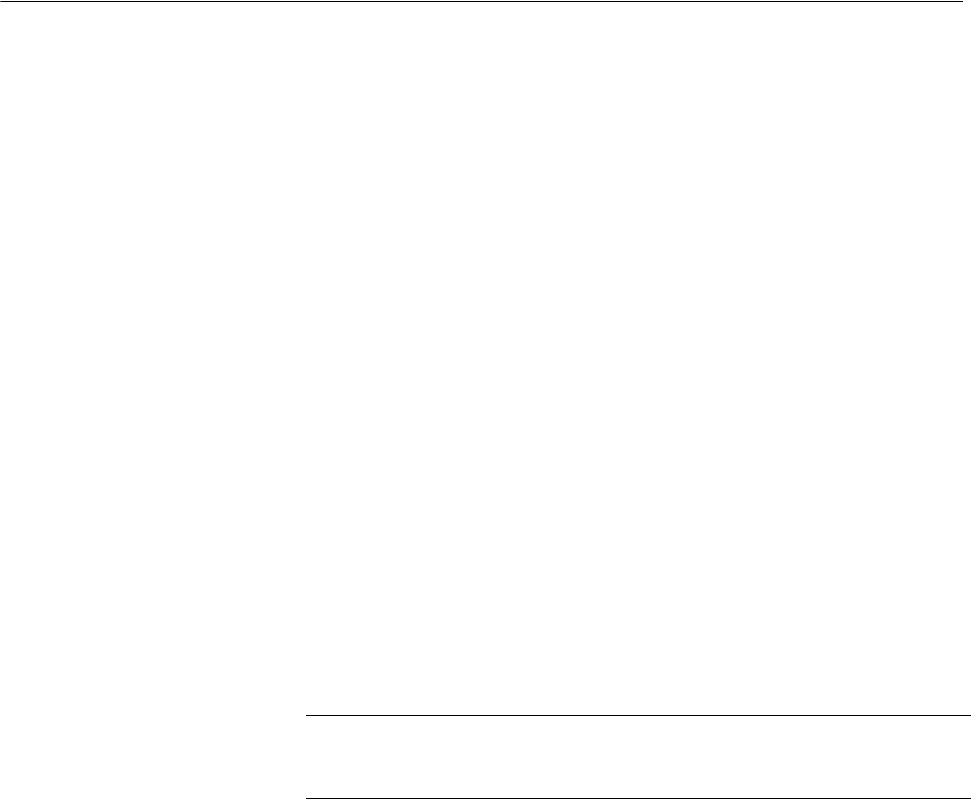
Chapter 2: Starting a Management Session
24
Non-secure HTTP and Secure HTTPS Modes
The switch has a web browser server so that you can remotely manage
the switch over the network from a web browser on your PC. The server
can operate in either plain-text HTTP mode or encrypted HTTPS mode.
To access the switch through a web browser on your PC, either HTTP
service or HTTPS service must be enabled.
HTTP Mode Web browser management sessions of the switch conducted in the HTTP
mode are non-secure because the packets exchanged by the server on
the switch and your management workstation are sent in clear text,
leaving the packets vulnerable to snooping.
The switch shipped from the factory is configured with HTTP service
enabled.
HTTPS Mode Web browser management sessions of the switch conducted in the
HTTPS mode are protected against snooping because the packets
exchanged between the switch and your management workstation are
encrypted. Only the switch and the workstation are able to decipher the
packets.
To access the switch in the HTTPS mode:
The switch must have a HTTPS certificate.
HTTPS service on the switch must be enabled.
Note
Either HTTPS or HTTP service can be enabled at the same time. To
enable HTTPS service, HTTP must be disabled.
To configure the switch with a HTTPS certificate and enable HTTPS
service, you must use the AlliedWare Plus™ Command Line Interface
(CLI). See “Secure HTTPS Web Browser Server” chapter in AlliedWare
Plus Management Software Version 2.2.4 Command Line Interface User’s
Guide.


















