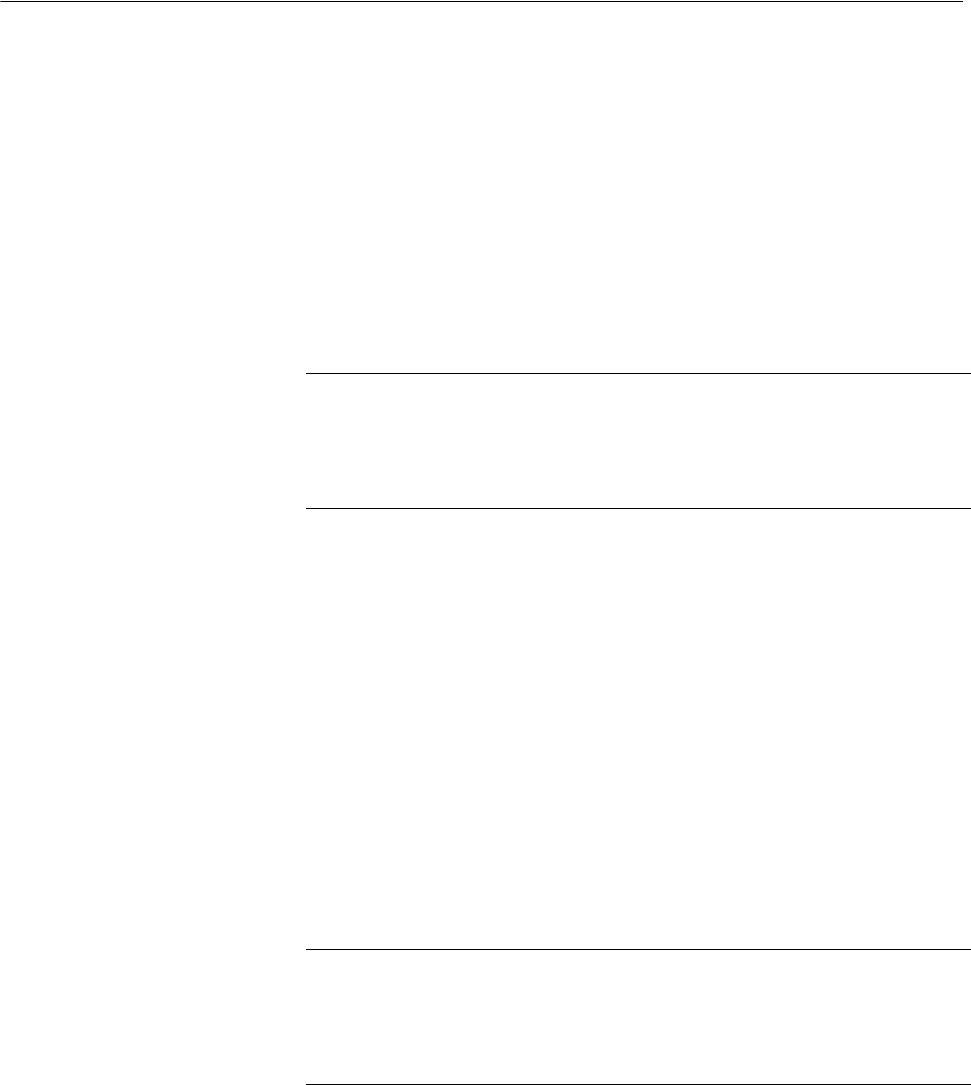
Chapter 2: Starting a Management Session
30
What to Configure First
Here are a few suggestions on what to configure during your initial
management session on the switch through the Web interface. The initial
management session can be performed through the Command Line
Interface (CLI) as well as the Web interface. For instructions on how to
start a local management session through the CLI, refer to AlliedWare
Plus Management Software Version 2.2.4 Command Line Interface User’s
Guide.
Changing the
Login Password
To protect the switch from unauthorized access, change the password of
the manager account. For instructions on how to change “Changing a
User Password” on page 55.
Note
Write down the new password and keep it in a safe and secure
location. If you forget the manager password, you cannot manage
the switch if there are no other management accounts on the unit. In
this case, contact Allied Telesis Technical Support for assistance.
For instructions on how to create additional management accounts, see
“Adding a New User Account” on page 53.
Assigning a Name
to the Switch
The switch is easier to identify if you assign it a name. The switch’s name
is displayed on the Dashboard page. To change the name of the switch,
see “Setting the Switch Information” on page 48.
A name can be up to 39 alphanumeric characters. Special characters,
except spaces and quotation marks, are allowed.
Changing a
Management IP
Address
The switch shipped from the factory has the IP address 169.254.1.1
assigned. You must change the factory default IP address to an address in
your network. To change the IP address, see “Changing an IPv4 Address”
on page 236. Also, remember to change the IP address of your PC.
Note
When you change the management IP address of the switch, you
lose the connection to the switch. After you change the IP address of
your PC, start a management session again by opening a web
browser on the PC and entering the new IP address of the switch.
Here are the requirements:
You can assign one IPv4 address per VLAN.
The switch can have as many IPv4 addresses as there are VLANs
on the switch.


















