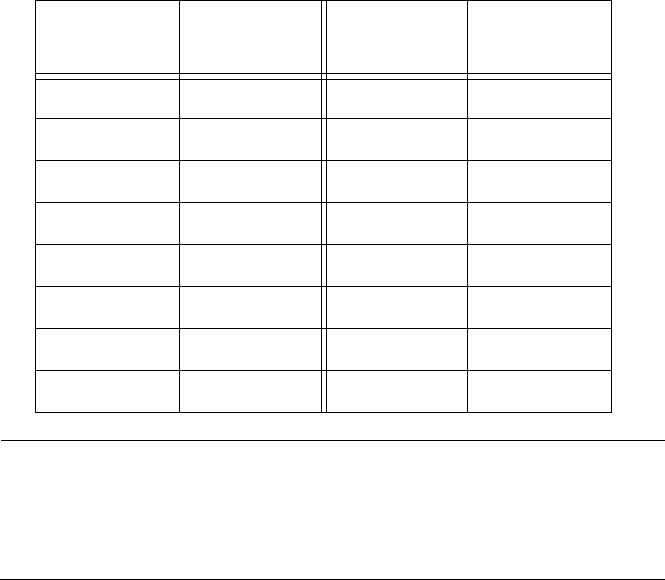
Chapter 12: Spanning Tree Protocols on the Switch
156
The following fields are displayed. Change the settings as needed:
Active Protocol— Select the spanning tree protocol from the pull-
down menu. The options are STP and RSTP. The default setting is
RSTP.
Status— Enable or disable the spanning tree protocol on the
switch. By default, the spanning tree protocol is enabled.
Bridge Priority— Assign the switch a bridge priority number. The
device that has the lowest priority number in the spanning tree
domain becomes the root bridge. You can use the priority number
to influence which switch becomes the root bridge. If two or more
devices have the same priority value, the device with the
numerically lowest MAC address becomes the root bridge.
The actual range is 0 to 61440 in increments of 4096, for a total of
16 increments, shown in Table 2. You specify the increment of the
value, from 0 to 15. The default is 32768, which is increment 8.
Note
Set the hello time, forward delay, and max-age fields according to
the following formulas, as specified in IEEE Standard 802.1d:
max-age <= 2 x (forward time - 1.0 second)
max-age => 2 x (hello time + 1.0 second)
Hello Time— Enter the hello time in seconds. The hello time is the
frequency that the switch sends bridge protocol data units
(BPDUs), which contain spanning tree configuration information.
The range is 1 to 10 seconds.
Table 2. STP Bridge Priority Value Increments
Increment
Bridge
Priority
Increment
Bridge
Priority
00832768
1 4096 9 36864
2 8192 10 40960
3 12288 11 45056
4 16384 12 49152
5 20480 13 53248
6 24576 14 57344
7 28672 15 61440


















