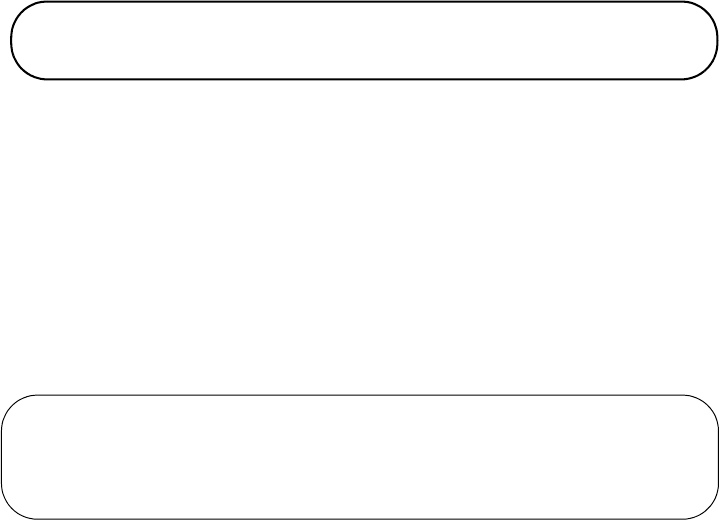
Chapter 2: Starting a Management Session
34
The local management session is started when the AlliedWare Plus™
command line prompt is displayed as shown in Figure 4 on page 34.
Figure 4. AlliedWare Plus™ Command Line Prompt
Checking for the
IP Addresses of
the Switch in the
CLI
To check for IP addresses assigned to the switch, enter the following
commands:
awplus> enable
awplus# show ip interface
For a display of this command, see Figure 5.
Figure 5. Displaying the IP Address
Adding an IP
Address to the
Switch in the CLI
When the switch does not have an IP address, assign an IP address and
subnet mask to the switch. The following example assigns the IP address
192.168.1.2. and the subnet mask 24 to VLAN 1:
awplus> enable
awplus# configure terminal
awplus(config)# interface vlan1
awplus(config-if)# ip address 192.168.1.2/24
awplus(config-if)#
Checking the
Status of HTTP
and HTTPS
Services in the
CLI
To check if HTTP service is enabled, enter the following commands:
awplus> enable
awplus# show ip http
Figure 6 on page 35 shows an example of the command output.
awplus>
awplus# show ip interface
Interface IP-Address Status Protocol
vlan1-0 192.168.1.3/24 admin up running


















