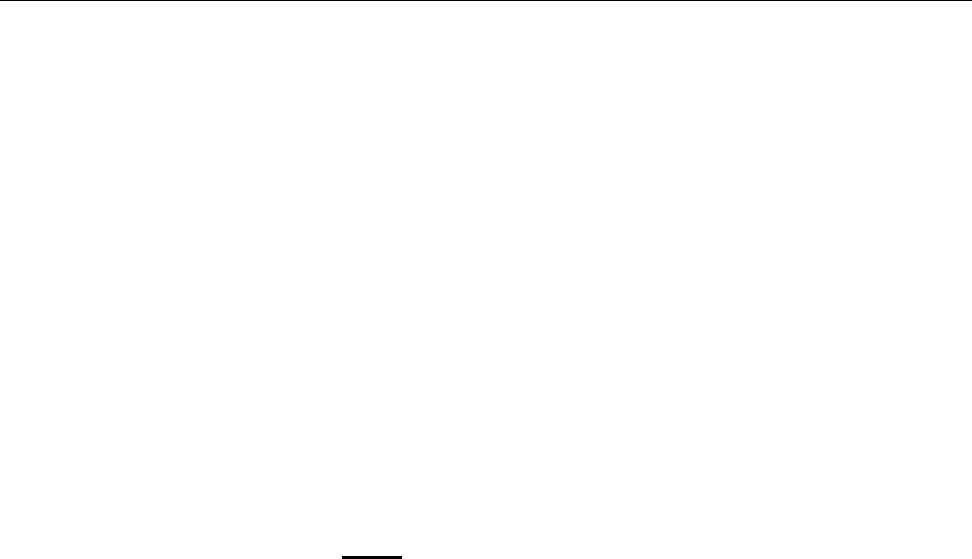
AlliedWare Plus Version 2.2.4 Management Software Web Browser User’s Guide
305
Disabling LLDP on the Switch
To disable the LLDP feature on a switch, do the following:
1. Select the Discovery & Monitoring tab.
The Discovery & Monitoring tab is displayed. See Figure 123 on
page 302.
2. From the Discovery & Monitoring tab, select LLDP.
The LLDP tab appears to the right.
3. From the LLDP tab, select the Basic Configuration tab.
The LLDP Configuration page is displayed. See Figure 124 on page
303.
4. Use the pull-down menu next to the Status field to select “Disabled.”
5. Click Apply.
6. Click SAVE
to save your changes to the startup configuration file.


















