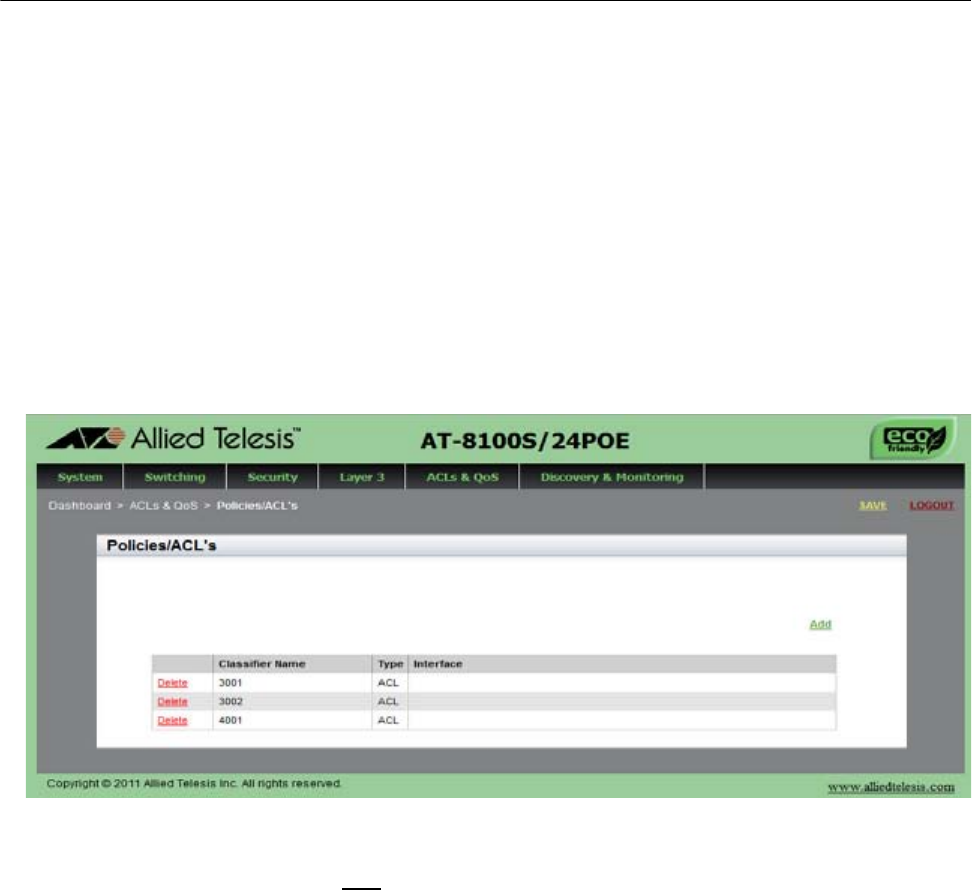
Chapter 22: Quality of Service (QoS)
276
Assigning a QoS Policy to Ports
Before assigning QoS policies to ports, QoS policies must be available on
the switch. For how to create a QoS policy, see “Creating a QoS Policy” on
page 271.
To assign a QoS policy to ports, do the following:
1. Select the ACLs &QoS tab.
The ACLs & QoS tab is displayed. See Figure 104 on page 271.
2. From the ACLs & QoS tab, select Policies/ACLs.
The Policies/ACLs page is displayed. See Figure 110.
Figure 110. Policies/ACLs Page
3. Click Add
on the right above the table.
The Traffic Classifiers page is displayed. See Figure 111 on page 277.


















