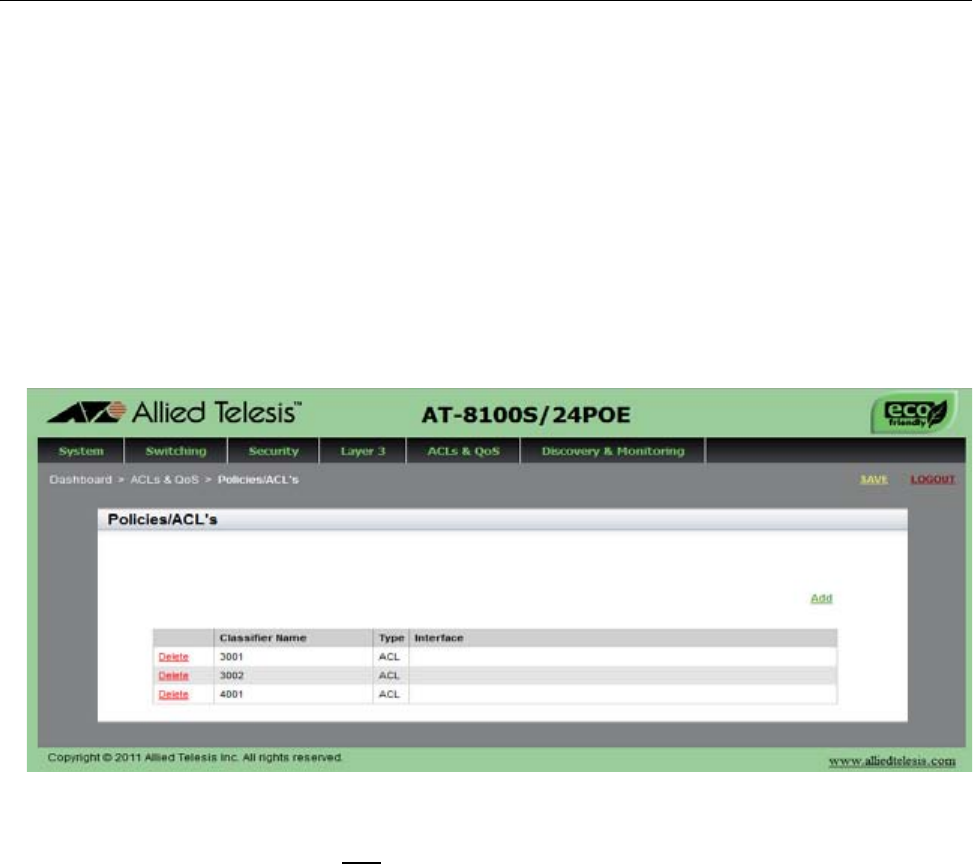
AlliedWare Plus Version 2.2.4 Management Software Web Browser User’s Guide
255
Assigning an ACL to Ports
Before assigning ACLs to ports, ACLs must be available on the switch. To
create an ACL, see “Creating an ACL” on page 251.
To assign an ACL to ports, do the following:
1. Select the ACLs &QoS tab.
The ACLs & QoS tab is displayed. See Figure 92 on page 251.
2. From the ACLs & QoS tab, select Policies/ACLs.
The Policies/ACLs page is displayed. See Figure 96.
Figure 96. Policies/ACLs Page
3. Click Add
on the right above the table.
The Traffic Classifiers page is displayed. See Figure 97 on page 256.


















