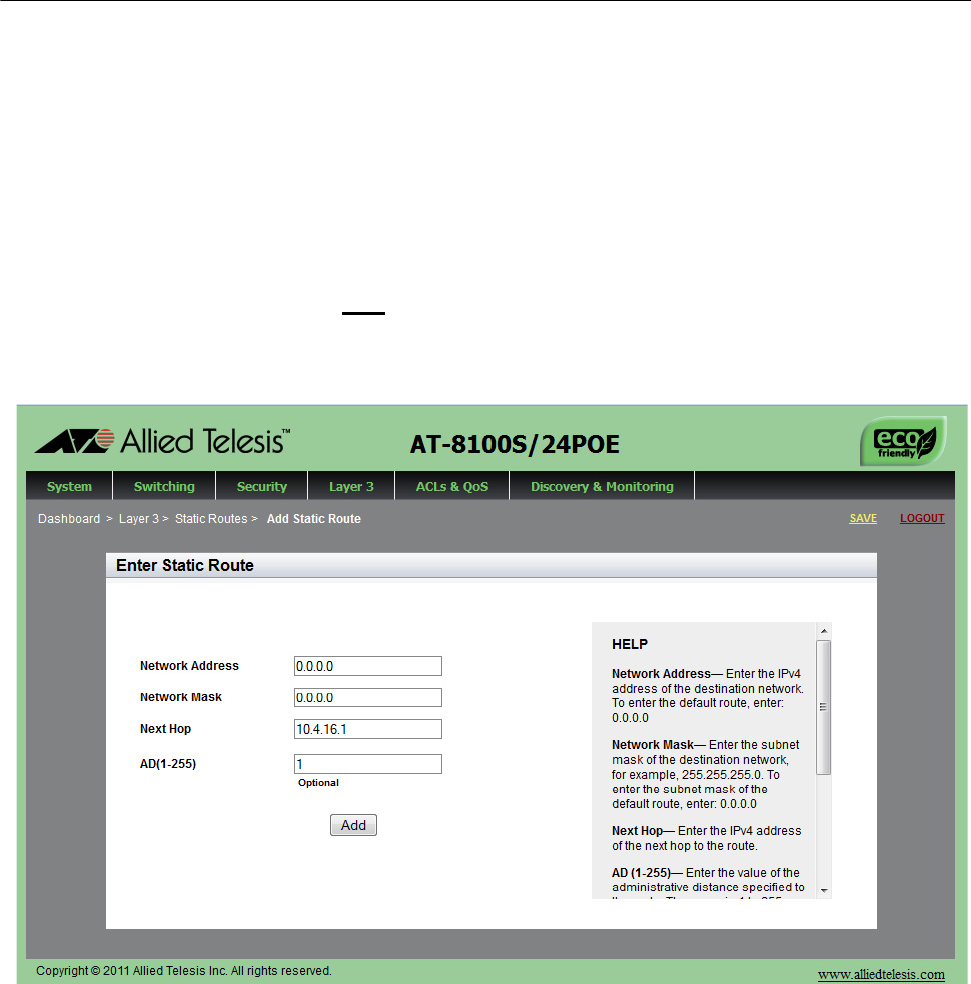
Chapter 21: Setting Static Routes
262
Adding a Static Route
To add a static route, do the following:
1. Select the Layer 3 tab.
The Layer 3 tab is displayed. See Figure 99 on page 260.
2. From the Layer 3 tab, select Static Routes.
A list of static routes is displayed. See Figure 100 on page 260.
3. Click Add
.
The Add Static Route Page is displayed. See Figure 101.
Figure 101. Add Static ARP Page
4. Enter the destination network address in the Network Address field.
5. Enter the subnet mask of the destination network in the Network
Mask field.
6. Enter the IP address of the next hop in the Next Hop field.


















