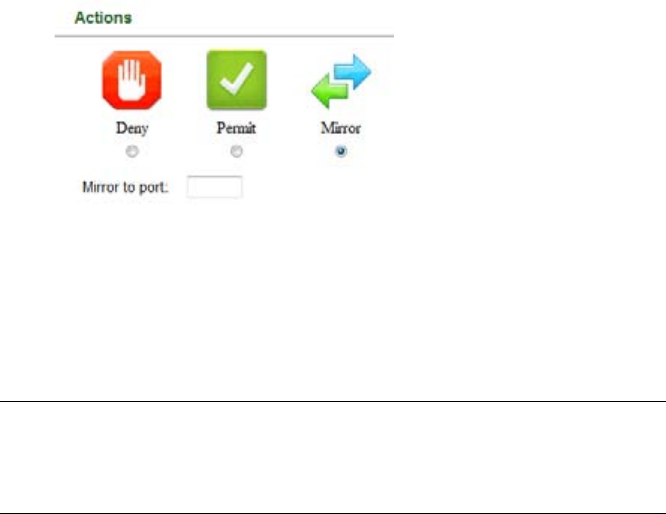
AlliedWare Plus Version 2.2.4 Management Software Web Browser User’s Guide
253
Permit: Instructs ports to forward ingress packets that match
the specified filtering criteria. By default, all ingress packets are
forwarded by the ports.
Mirror: Instructs ports to copy all ingress packets that match
the filtering criteria to the mirror port.
When you select Mirror, a text box appears below the action
icons. Enter a port number (for example, port1.0.5) in the text
box. The text box for Mirror to Port is displayed in Figure 95.
Figure 95. Text box for Mirror to Port
Mirror to Port— Enter a port number of the destination port that
you want the switch to send copies of the packets that match the
specified filtering criteria to.
Note
The action options of Priority Queue, Mark DSCP, and Mark CoS
are for the Quality of Service (QoS) feature. For information about
creating a QoS policy, see “Creating a QoS Policy” on page 271.
Match:
Source Address— Enter a source address to match ingress
packets. Enter one of the following:
The keyword “any:” Matches all packets on the source
address.
IPv4 Address and mask: Enter an IPv4 source address
followed by an slash (/) and a mask if you are creating an IPv4
ACL.
MAC Address and mask: Enter an MAC source address
followed by an slash (/) and a mask if you are creating a MAC
ACL.


















