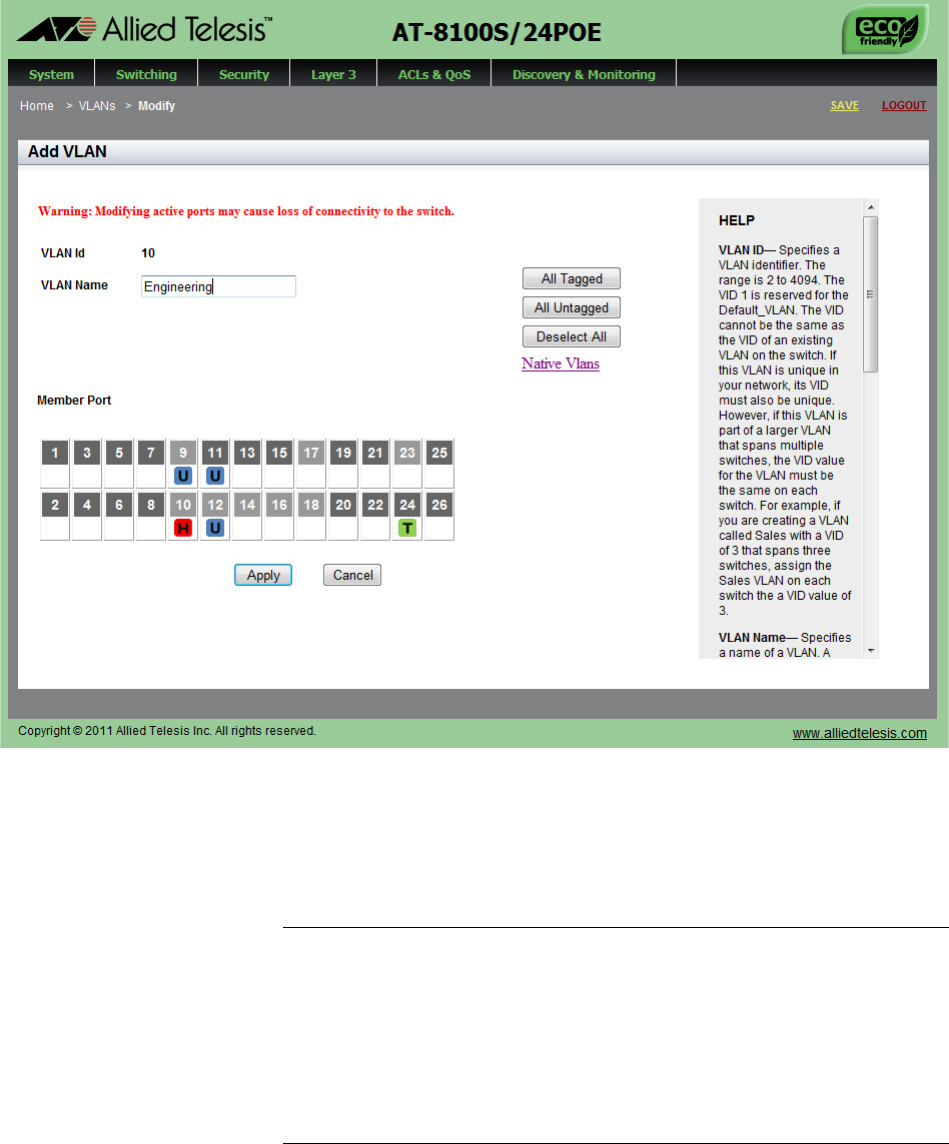
AlliedWare Plus Version 2.2.4 Management Software Web Browser User’s Guide
151
Figure 55. Modify VLAN Page
4. Click a port number a couple of times to check the port with an “H”
mark. An “H” indicates the port is removed from all VLANs on the
switch as an untagged port.
Note
When you remove a “U” mark from a port and leave no mark on the
port, and then click Apply, the switch removes the port from the
VLAN and assigns it to the default-VLAN as an untagged port. When
you check a port with an “H” mark, the switch removes the port from
the VLAN, but does not assign it to any VLAN. Even when a port
does not belong to any VLAN as an untagged port, the port can be a
member of a VLAN as a tagged port.
5. Click Apply.


















