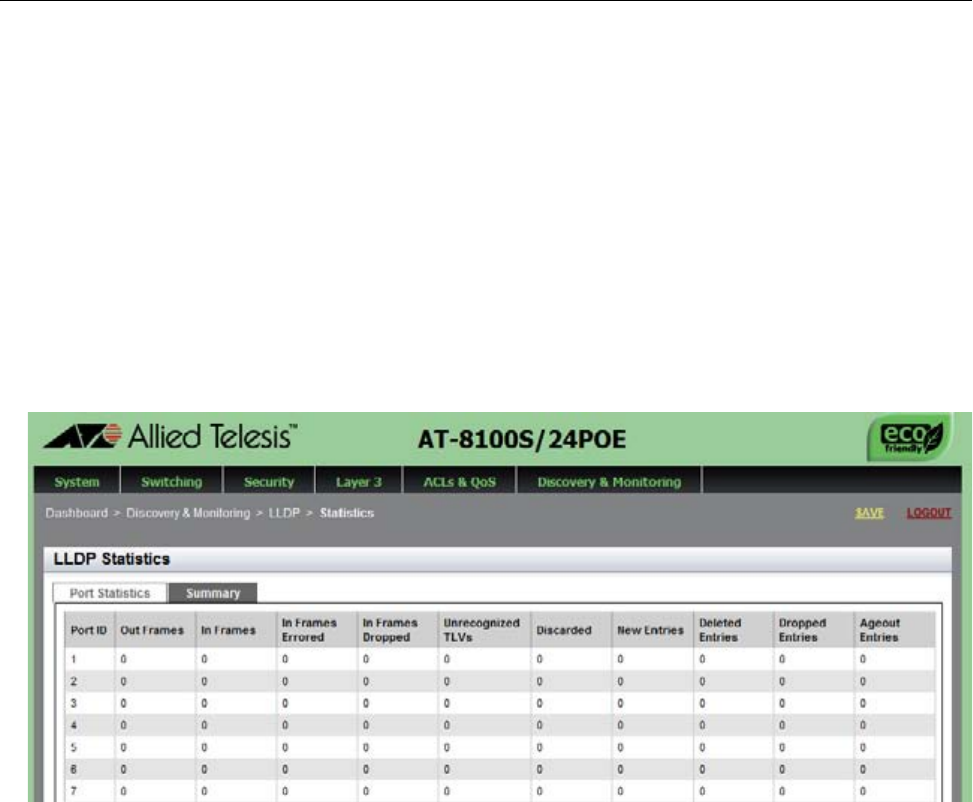
AlliedWare Plus Version 2.2.4 Management Software Web Browser User’s Guide
329
Displaying LLDP Statistics
To display LLDP Statistics, do the following:
1. Select the Discovery & Monitoring tab.
The Discovery & Monitoring tab is displayed. See Figure 123 on
page 302.
2. From the Discovery & Monitoring tab, select LLDP
3. From the LLDP tab, select Statistics.
The LLDP Statistics page is displayed with the Port Statistics tab
selected automatically. See Figure 142.
Figure 142. LLDP Statistics Page with Port Statistics Tab
The following fields are displayed:
Interface— Indicates the port ID.
Out Frames— Indicates the number of LLDPDU frames
transmitted.
In Frames— Indicates the number of LLDPDU frames received.
In Frames Errored— Indicates the number of invalid LLDPDU
frames received.
In Frames Dropped— Indicates the number of LLDPDU frames
received and discarded.
Unrecognized TLVs— Indicates the number of LLDP TLVs
received that were unrecognized, but the TLV types were in the
range of reserved TLV types.


















