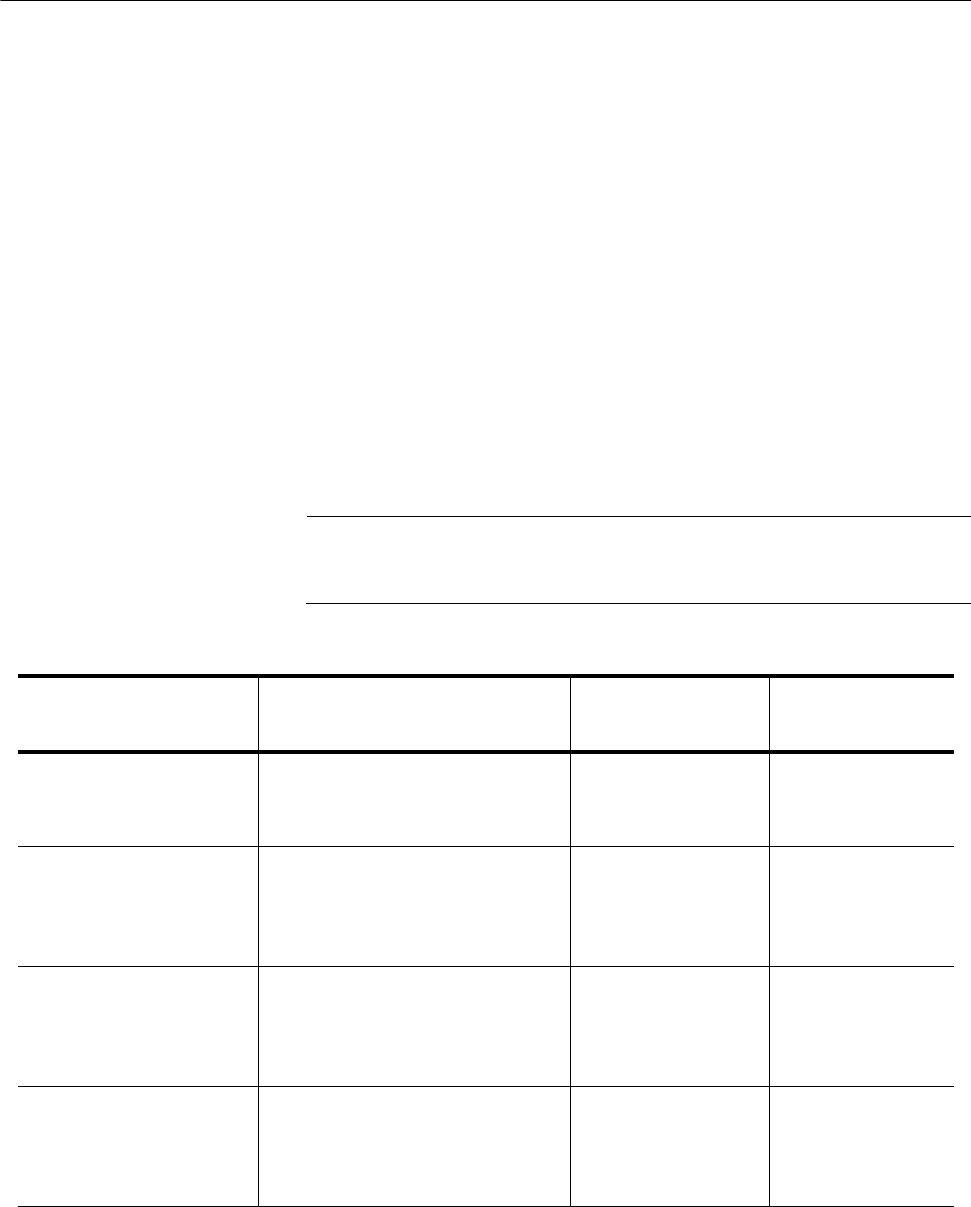
Chapter 19: Setting IPv4 and IPv6 Addresses
230
Overview
The management IP address is an IP address that the switch uses to
identify itself to other network devices, such as TFTP servers and Telnet
clients. The management address can be any IPv4 address, or an IPv6
address for some features, that is assigned to a VLAN on the switch. The
features listed in Table 7 require that the switch is assigned a
management IP address.
You can assign an IP address only to a VLAN interface. You can assign
one IPv4 address per VLAN. The switch can have as many IPv4
addresses as there are VLANs on the switch. You can assign an IPv6
address to any VLAN; however, you can assign only one IPv6 address to
the switch.
You can use an IPv6 address as the management IP address. However,
as shown in Table 7, the IPv6 address supports only the TACACS+ client
and HTTP clients. To use features that are not supported by the IPv6
address, you must use an IPv4 address as the management IP address.
Note
In the Command Line Interface, there are additional features that
require either an IPv4 or IPv6 address.
Table 7. Web Interface Features that Require an IP Management Address
Feature Description
Supported by
IPv4 Address
Supported by
IPv6 Address
802.1x port-based
network access
control
Used for port security. yes no
RADIUS client Used for remote
management authentication
and for 802.1x port-based
network access control.
yes no
sFlow agent Used to transmit packet
statistics and port counters to
an sFlow collector on your
network.
yes no
TACACS+ client Used for remote
management authentication
using a TACACS+ server on
your network.
yes yes


















