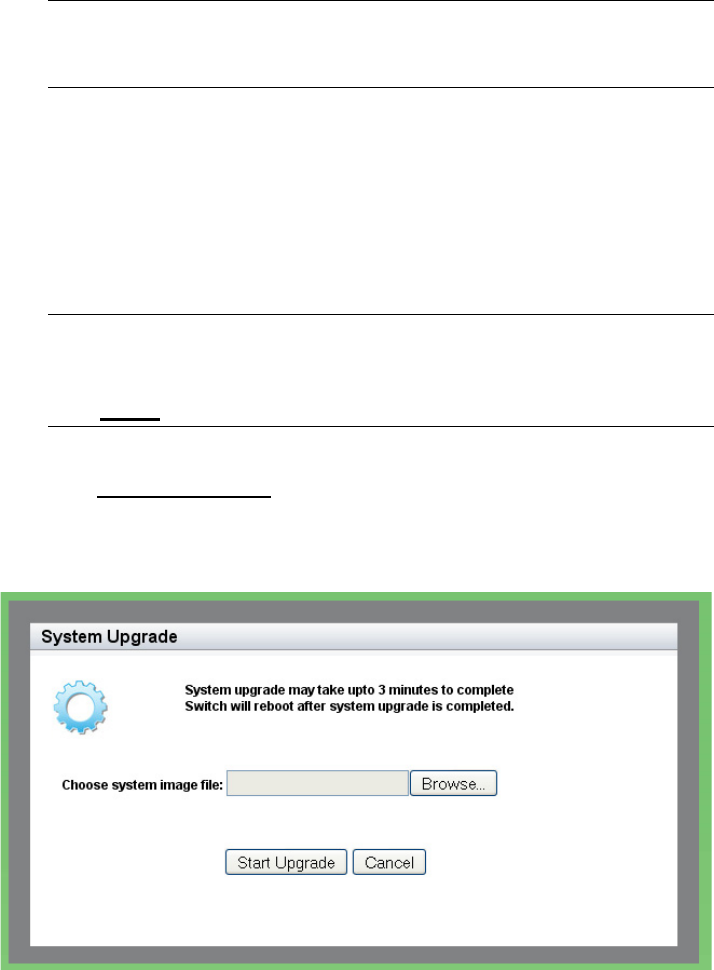
AlliedWare Plus Version 2.2.4 Management Software Web Browser User’s Guide
61
4. Enter your email address and password, then click the Sign In button.
Note
If you do not know your password, click the Create Account link and
follow the instructions on the page.
5. Download the software image file to your workstation.
6. Go back to the AT-8100 Web interface and select Dashboard from the
System Settings tab.
The Dashboard Page is displayed. See Figure 3 on page 28.
Note
All unsaved changes are discarded when you upgrade the software
on a switch. To save your changes to the startup configuration file,
click SAVE.
7. Select System Upgrade
at the bottom of the page.
The System Upgrade page is displayed. See Figure 22.
Figure 22. System Upgrade Page
8. Click Browse to select an image file.
9. Click Open to select the file that you downloaded in step 5.
10. Click Start Upgrade to begin the software upgrade or Cancel to
cancel the procedure.
The upgrade process takes approximately three minutes.


















