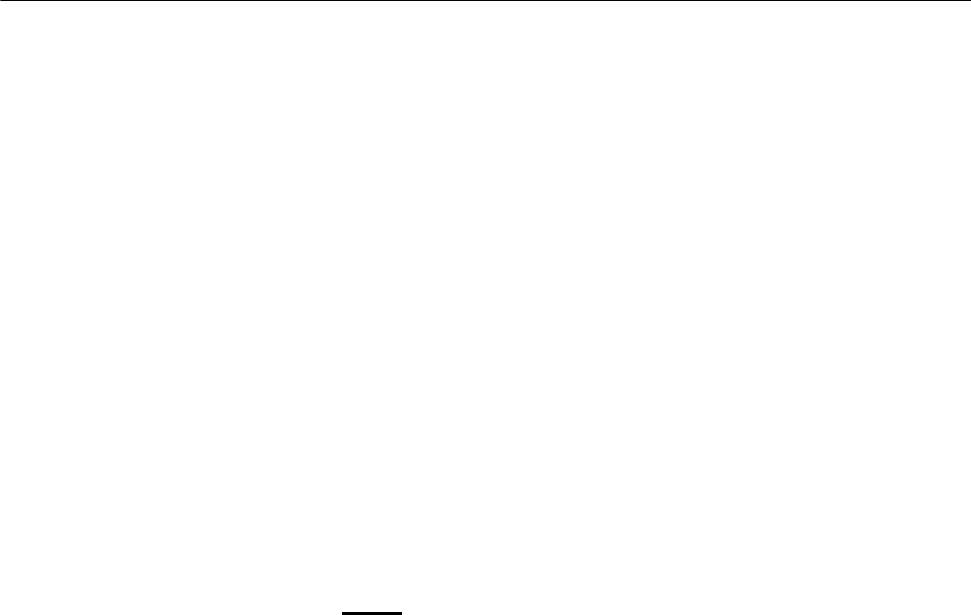
Chapter 6: Port Mirroring
98
Deleting Port Mirroring Settings
You have two ways to delete existing port mirroring settings. When you
assign a new port as the destination port, existing port mirroring settings
are removed because you can only assign one destination port to the
switch. Assigning the port to “None” deletes the existing port mirroring
settings as well.
To delete the existing port mirroring settings, assign the port to “None.”
To delete the port mirroring settings, do the following:
1. Display the port mirroring assignments. See “Displaying Port Mirroring
Settings” on page 93.
The Port Mirroring List page is displayed. See Figure 34 on page 93.
2. Select the pull-down menu next to the Destination Port field at the top
of the page.
3. Click on “None.”
4. Click Apply.
5. Click SAVE
to save your changes to the startup configuration file.


















