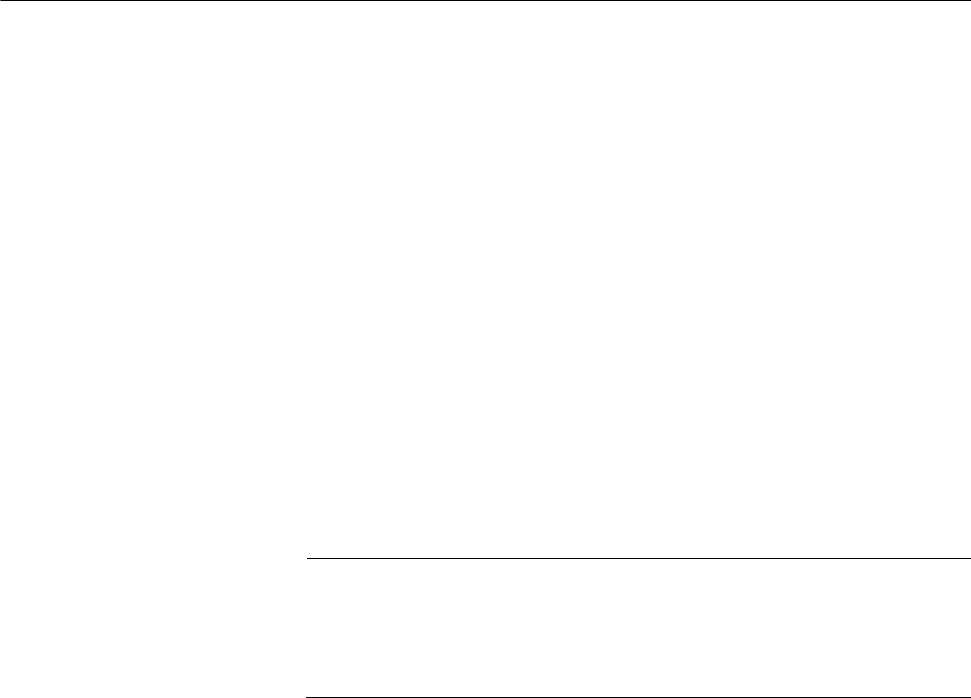
Chapter 25: LLDP and LLDP-MED
312
Setting a Location Entry for the LLDP-MED Location TLV
You can define location information about a network device as a LLDP-
MED TLV and include the TLV in an LLDPDU, which the switch sends to
its neighbors. Unlike some of the other LLDP-MED LLDP TLVs, such as
capabilities and network policy TLVs, which have pre-set values, a
location TLV must be specified before a port sends it to the neighbors.
To include location information in LLDPDUs, you must create a location
entry with the relevant location information, apply it to one or more ports
on the switch, and then specify a port to include the location TLV-MED in
LLDPDUs.
The procedures in this section allow you to create LLDP-MED Civic,
Coordinate, and ELIN location entries. See the following:
“Creating a Civic Location Entry” on page 312
“Creating a Coordinate Location” on page 316
“Creating an Emergency Location Identification Number (ELIN)
Location” on page 319
Note
To apply a location entry to a port, see “Assigning LLDP Locations to
a Port” on page 322. To specify a port to include a location LLPD-
MED TLVs, see “Selecting LLDP-MED TLVs on a Port” on
page 324.
Creating a Civic
Location Entry
To create an the LLDP Civic Location, do the following:
1. Select the Discovery & Monitoring tab.
The Discovery & Monitoring tab is displayed. See Figure 123 on
page 302.
2. From the Discovery & Monitoring tab, select LLDP.
The LLDP tab appears on the right.
3. From the LLDP tab, select Locations.
The Locations tab is displayed. See Figure 130 on page 313.


















