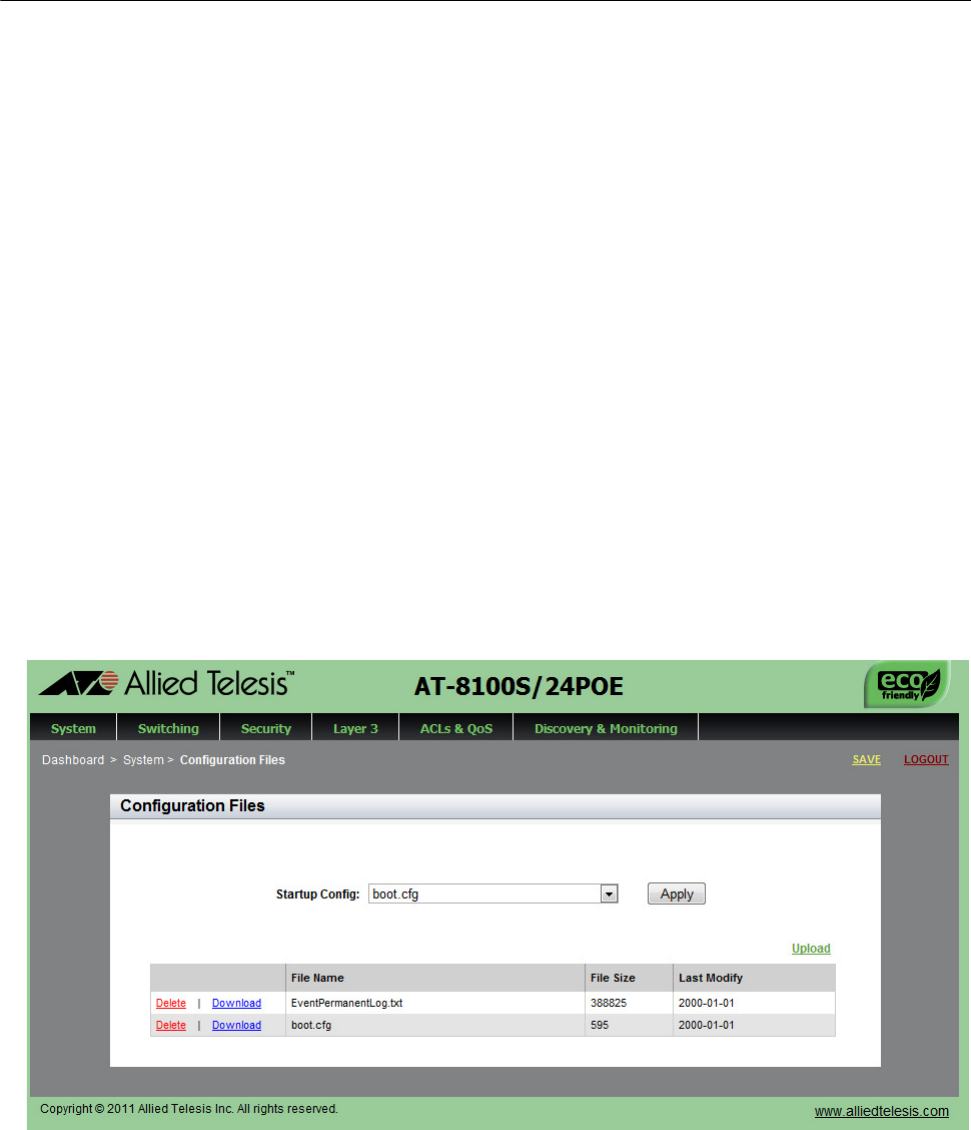
Chapter 3: Basic Switch Parameters
50
Managing the Configuration File
Within the web browser interface, you can upload a configuration file on to
the switch, download a configuration file from the switch, delete a
configuration file, and save your changes to the current configuration file.
However, to create a new configuration file, you need to access the switch
through the CLI.
See the following procedures:
“Displaying the Configuration Files” on page 50
“Setting the Active Configuration File” on page 51
“Downloading a Configuration File onto Your PC” on page 51
Displaying the
Configuration
Files
To display a list of the configuration files on the switch, do the following:
1. From the Dashboard page, click the System tab.
The System Settings tab is displayed. See Figure 9 on page 41.
2. From the System tab, select Configuration Files from the pull-down
menu.
For an example of the Configuration Files page, see Figure 15
.
Figure 15. Configuration Files Page


















