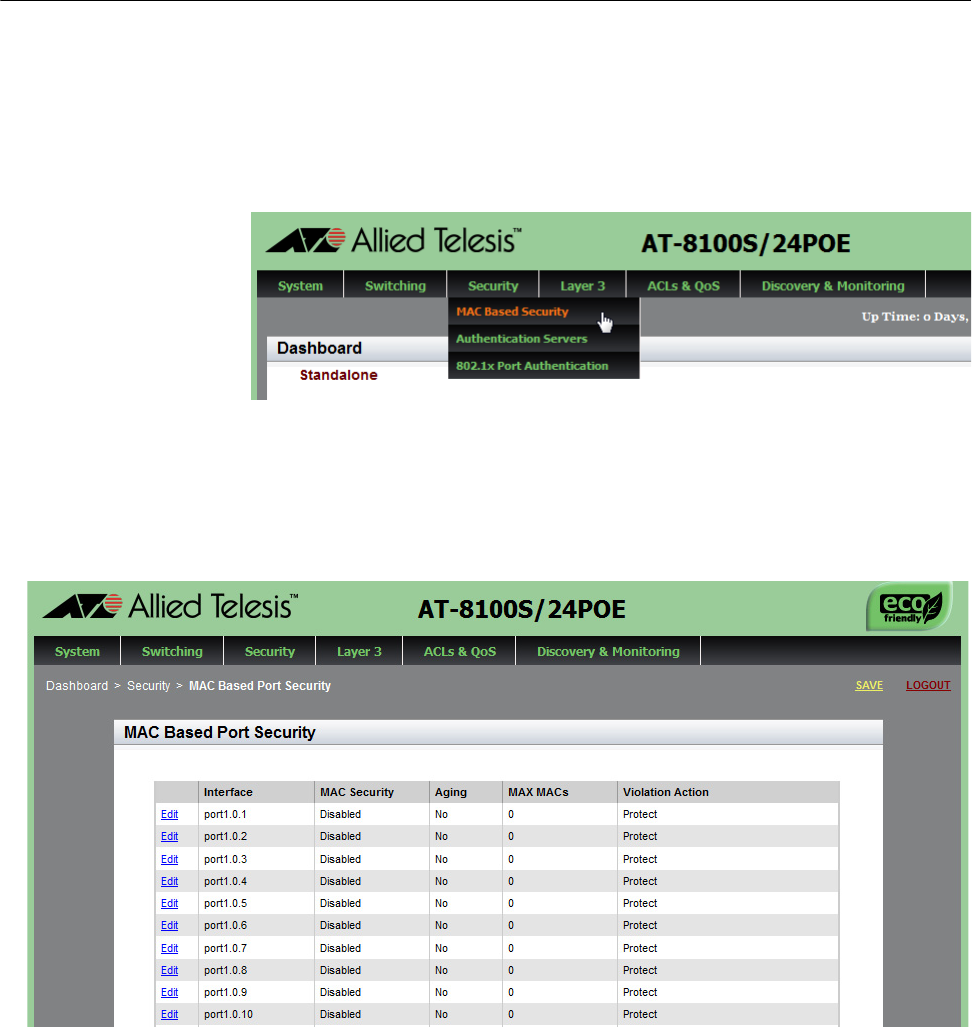
Chapter 16: MAC Address-based Port Security
194
Displaying the MAC Address-based Port Security Settings
To display the MAC address-based port security settings, do the following:
1. Select the Security tab.
The Security tab is displayed. See Figure 69.
Figure 69. Security Tab
2. From the Security tab, select MAC Based Security.
The MAC Based Port Security page is displayed. See Figure 70.
Figure 70. MAC Based Port Security Page
The following fields are displayed:
Interface— Indicates the port ID.
MAC Security— Indicates MAC address-based security is either
“Enabled” or “Disabled” on a port. By default, this setting is
disabled.


















