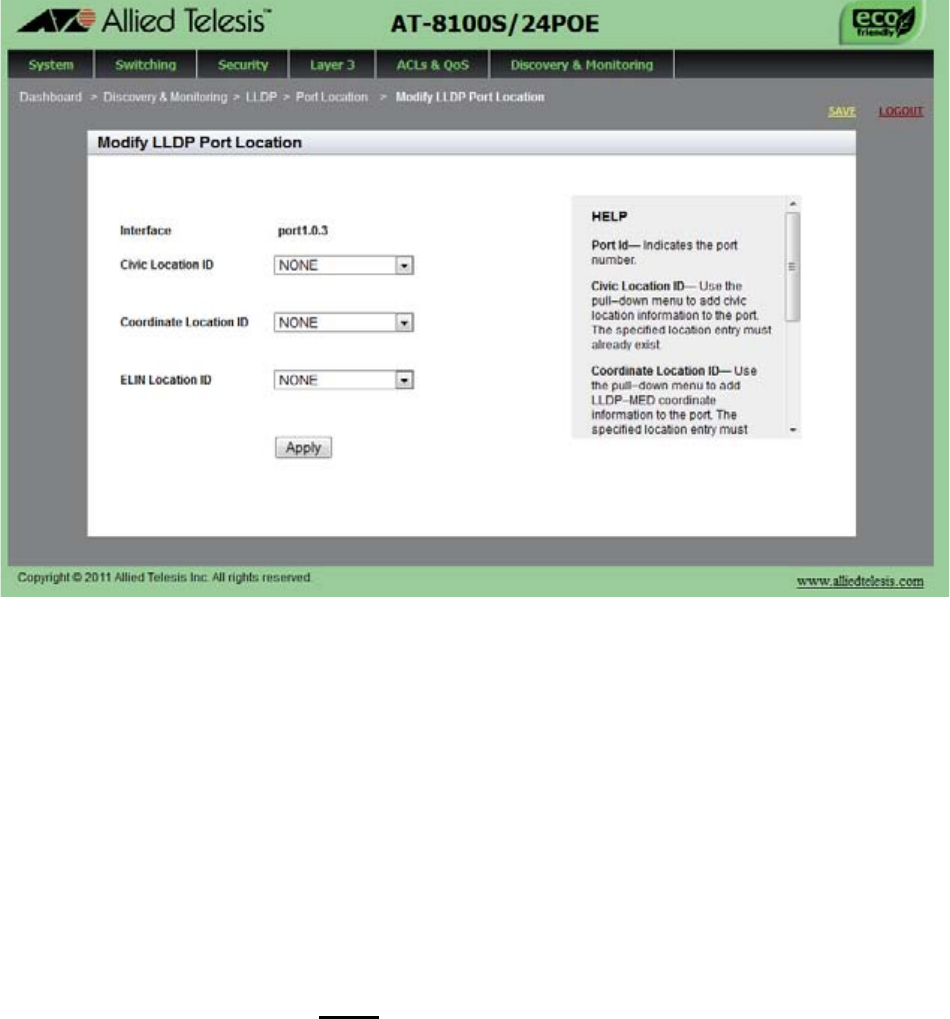
AlliedWare Plus Version 2.2.4 Management Software Web Browser User’s Guide
323
Figure 138. Modify LLDP Port Location Page
5. Select values in the fields as needed:
Interface — Indicates the port ID.
Civic Location ID— Select a Civic Location ID from the pull-down
menu. By default, none is selected.
Coordinate Location ID— Select a Coordinate Location ID from
the pull-down menu. By default, none is selected.
ELIN Location ID— Select an ELIN Location ID from the pull-
down menu. By default, none is selected.
6. Click Apply.
7. Click SAVE
to save your changes to the startup configuration file.


















