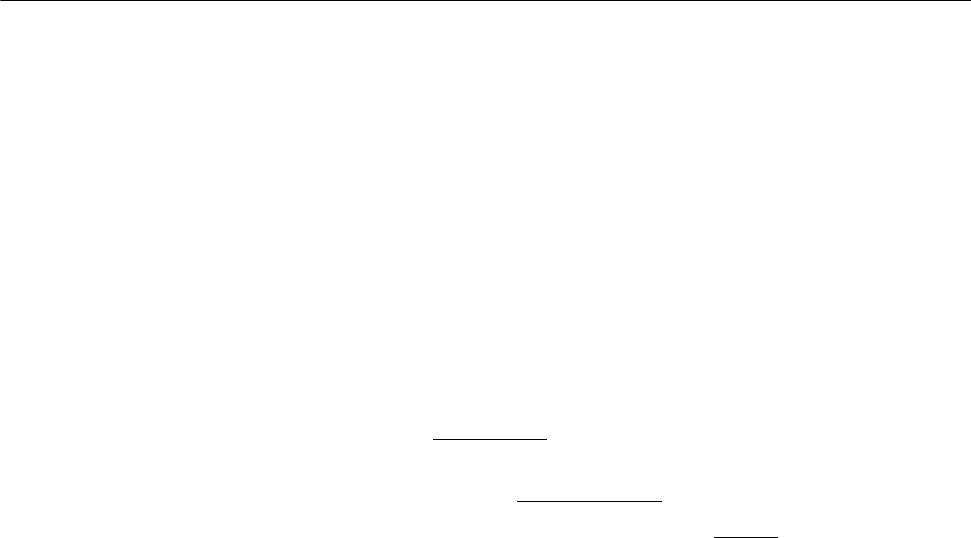
Chapter 8: Setting the MAC Address
116
Deleting a Multicast MAC Address
To delete a multicast address or clear all static or dynamic multicast
addresses, do the following:
1. Select the Switching Tab.
The Switching Tab is displayed. See Figure 38 on page 108.
2. Select Mac Table and then move the cursor to the right to select
Multicast.
The Multicast MACs page is displayed. See Figure 40 on page 110.
3. Do one of the following:
To clear all of the static multicast addresses in the MAC address
table, click Clear Static
.
To clear all of the dynamic multicast addresses in the MAC
address table, click Clear Dynamic
.
To delete a specific MAC address, click Delete next to the MAC
address that you want to delete.


















