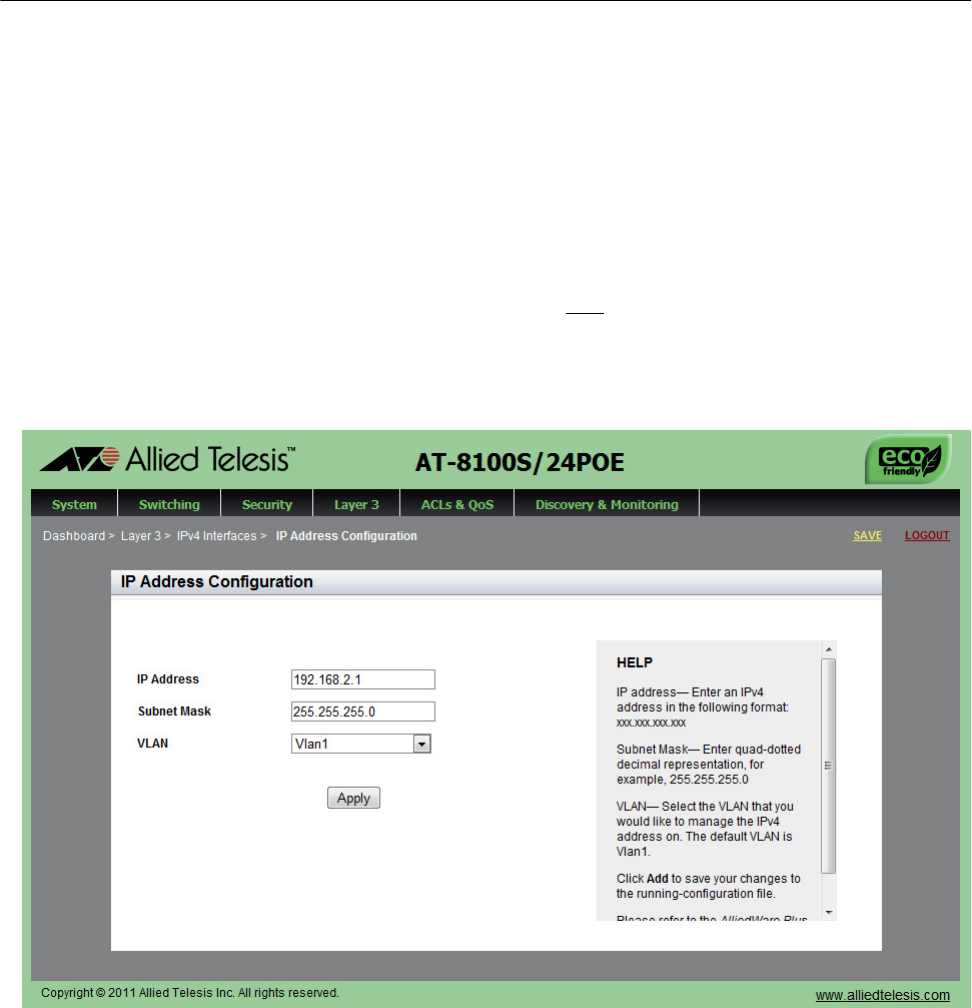
Chapter 19: Setting IPv4 and IPv6 Addresses
236
Changing an IPv4 Address
To display a list of the IPv4 interfaces, do the following:
1. Select the Layer 3 tab.
The Layer 3 tab is displayed. See Figure 84 on page 232.
2. From the Layer 3 tab, select IPv4 Interfaces.
A list of IPv4 interfaces is displayed. See Figure 85 on page 232.
3. From the VLANs page, click Edit
next to the VLAN ID that you want to
modify.
The following page is displayed. See Figure 87.
Figure 87. Edit IP Address Configuration Page
4. Change the following fields as needed:
IP Address— Enter the IP address that the VLAN is assigned to.
Subnet Mask— Enter the subnet mask of the IPv4 address.


















