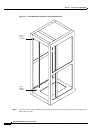3-6
Cisco MGX 8950 Hardware Installation Guide
Release 3, Part Number 78-14147-02 Rev. A0, November 2002
Chapter 3 Installing a Cisco MGX 8950
Installation Procedures
• Connect the MP Connection, page 3-53
• Connect the LAN1/2 Ports, page 3-54
• Verify EMI Compliance, page 3-55
Install Stability Plate for Seismic Anchoring
You can anchor your Cisco-supplied rack or cabinet to the floor with an optional stability plate designed
for seismic anchoring.
Note These instructions are specific to a Cisco-supplied cabinet, but can be used for anchoring a
Cisco-supplied rack. If you are not installing your system in a Cisco-supplied rack or cabinet, anchor
your third-party rack or vendor cabinet according to the third-party vendor documentation.
The slots in the stability plate use up to 5/8-inch anchor bolts.
Caution When moving a Cisco-supplied cabinet, do not push the cabinet at its sides. Instead, grip its front or
back edges.
Complete the following steps to anchor your Cisco cabinet to a stability plate:
Step 1 Drill holes into the floor to install the stability plate. See Figure 3-1 for the dimensions.